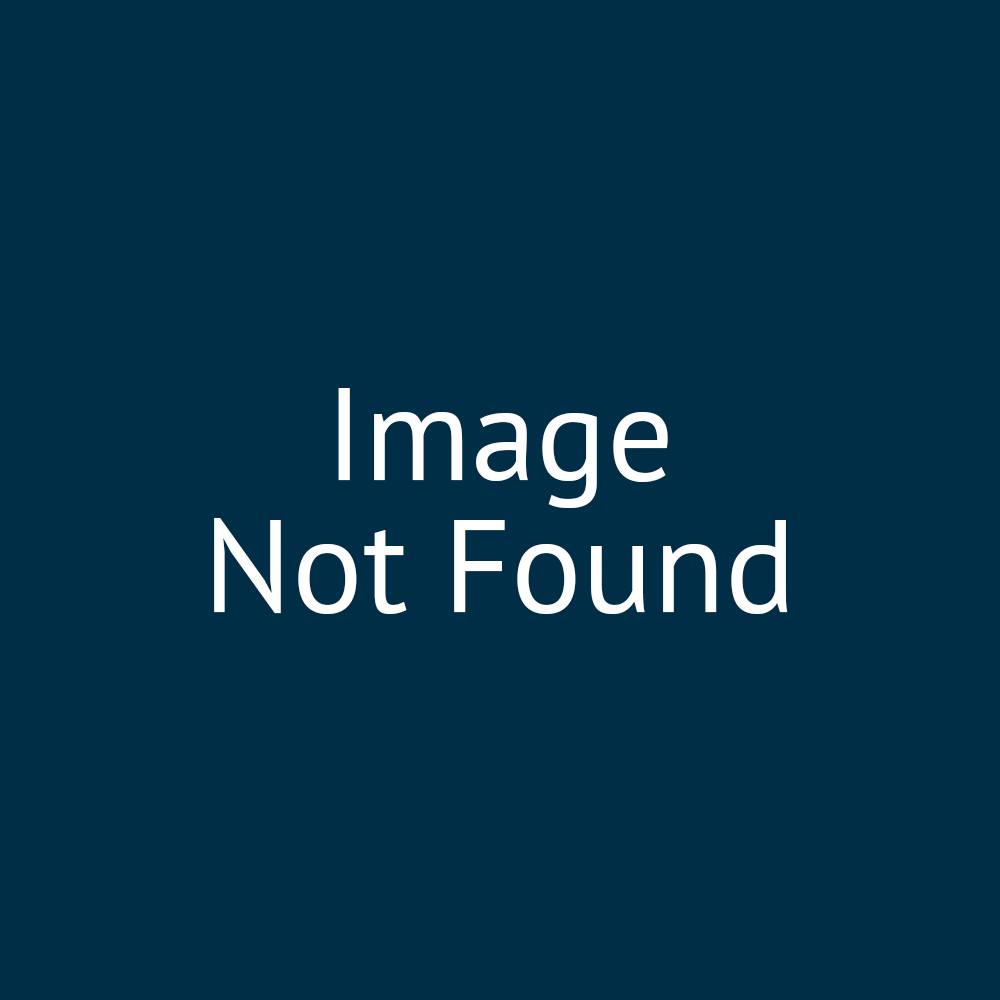00:00:05:23 - 00:00:06:08
Right.
00:00:06:08 - 00:00:10:07
So what we're going to be focus on
focusing on in terms of the default
00:00:10:07 - 00:00:13:04
side of things is the build
that I was just talking about.
00:00:13:04 - 00:00:17:01
So where you can actually create
customized layouts and customized,
00:00:18:02 - 00:00:20:04
content configurations.
00:00:20:04 - 00:00:22:21
So when I'm talking about building blocks
here,
00:00:22:21 - 00:00:27:02
there are an intuitive way of generating
that complex formatted content.
00:00:27:19 - 00:00:31:05
And by constructing blocks
within other blocks, we can quite
00:00:31:05 - 00:00:34:05
easily understand how items on the page
are going to be structured.
00:00:35:05 - 00:00:38:05
So over on the right hand side here,
you can see, a simple,
00:00:38:24 - 00:00:41:24
diagram of the kind of thing
I'm talking about here.
00:00:42:07 - 00:00:45:07
So just to give some context,
we have the entire page
00:00:45:25 - 00:00:48:25
with on that page,
you might place a section
00:00:48:26 - 00:00:51:23
of which you can have multiple sections
if you wish.
00:00:51:23 - 00:00:54:11
But then if you've just got the section,
you don't have
00:00:54:11 - 00:00:57:11
any particular layout
defined for that section.
00:00:57:26 - 00:01:00:26
So within this section
you would define a particular layout
00:01:00:28 - 00:01:03:28
which might for example, be two columns.
00:01:04:07 - 00:01:07:26
So for that section on the web page
you would have it split into two columns.
00:01:09:09 - 00:01:09:23
You can then
00:01:09:23 - 00:01:12:24
define what content
you want in each of those columns.
00:01:13:05 - 00:01:17:25
So on this example for on this example
we have an image over in column one.
00:01:18:07 - 00:01:22:20
And we have numerous different bits
of content in column two including a title
00:01:23:02 - 00:01:26:02
subtitle, some buttons, for example.
00:01:27:26 - 00:01:29:09
And how that might look,
00:01:29:09 - 00:01:32:21
just to give some additional context
is something like this.
00:01:33:19 - 00:01:36:09
So you can see we've got our our page,
00:01:36:09 - 00:01:39:19
which is sort of a larger area
that we're not showing there.
00:01:40:08 - 00:01:42:21
We have a section
which is within the page, which is what
00:01:42:21 - 00:01:46:23
we're displaying, or we have a layout
which is defining two columns.
00:01:47:27 - 00:01:50:06
And then we have the content
of those two columns.
00:01:50:06 - 00:01:51:21
So hopefully that's kind of starting
00:01:51:21 - 00:01:55:14
to make sense
as to how you would format start to format
00:01:56:01 - 00:01:58:17
all of those different templates
and that different content.