Go to Configuration > Settings > Customer Settings and scroll down to My Account.
- Disable creating new customer addresses
- Disable editing customer addresses
- Disable deleting customer addresses,
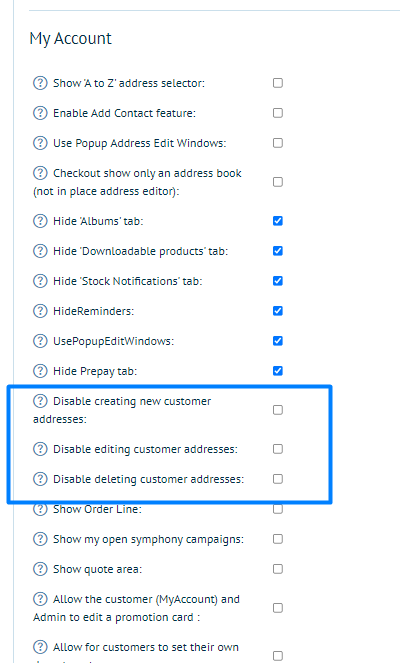
Together, these settings force users to only use addresses that are already in the address list during checkout. When a user has no addresses against their account, and everything above is configured, then the only addresses they will be able to choose from are their department addresses.
To find out how to add addresses to Departments click here.