After reading about the system generated customer roles, you can also add your own customer roles.
1. In admin go to Customers > Customer Roles.
The Customer Roles page is displayed.
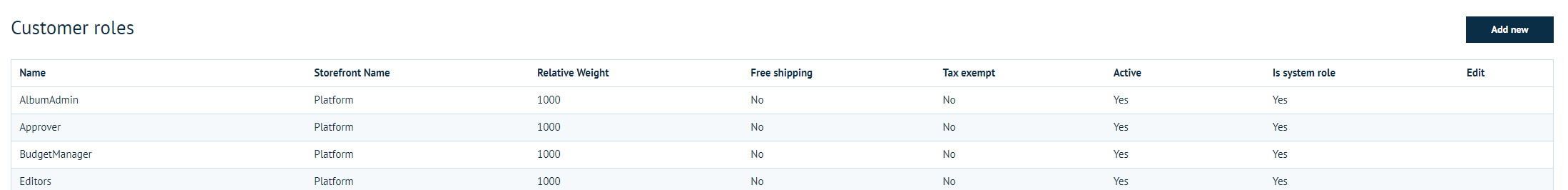
2. Click on Add new.
The Add customer role page is displayed.
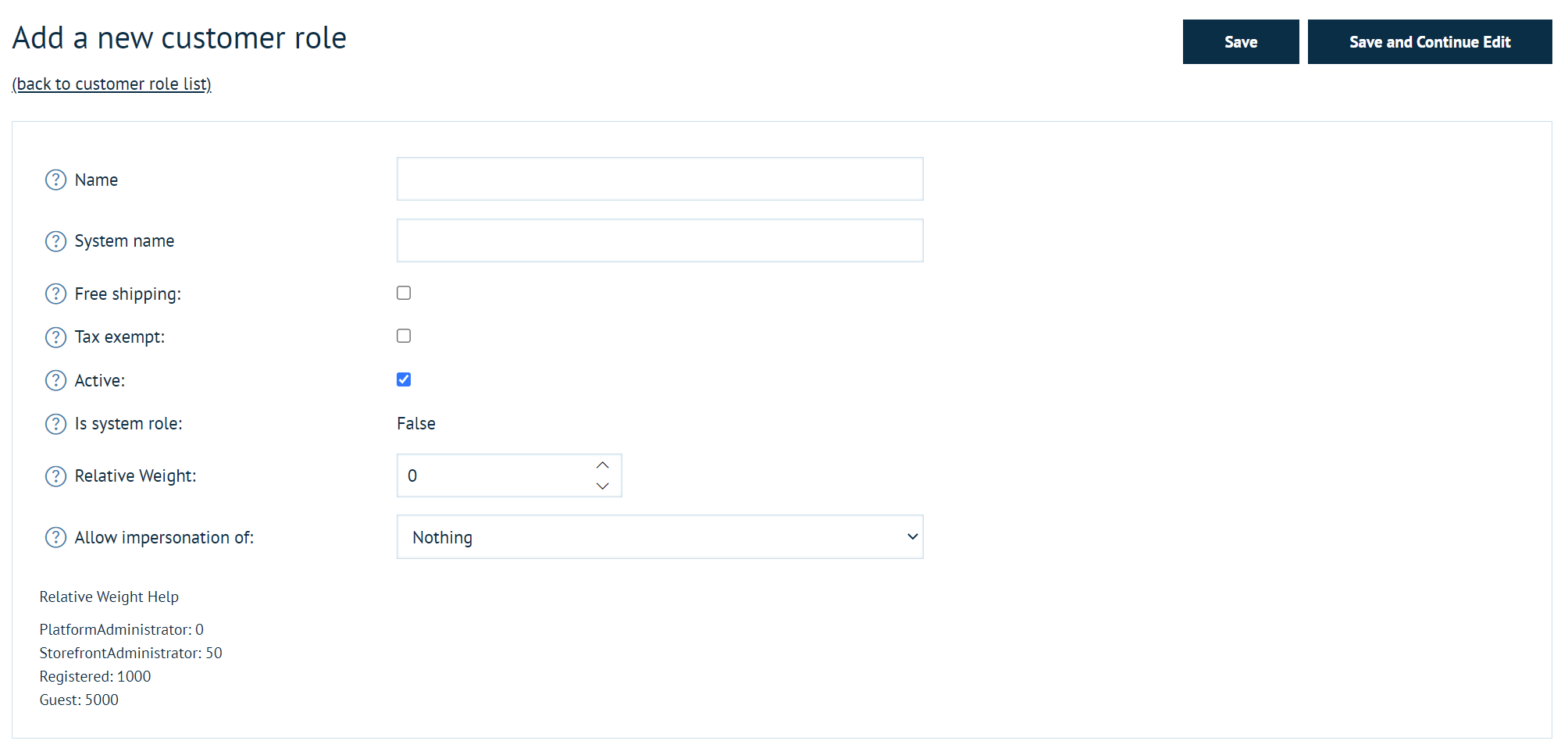
3. Enter the following details:
| Option | Description |
| Customer Role Info | - Name* - Enter the name for the customer role.
- System name* - Enter a system name for the customer role.
- Free delivery - Select this option if you want to enable free delivery option for this customer role.
- Tax exempt - Select this option if the tax is exempted on this customer role.
- Active - Select this option if you want this customer role to be in active state.
- Is system role - Set to false by default.
|
*Please Note these options are required
4. Click Save.
The new customer role will be added, and then can be assigned to any user.
For access permission changes to new roles, please submit a support ticket explaining what you would like the person to be able to do, and the support team will update the permissions.