A budget is a set amount of credit you can add to an individual customer which they can spend in-store on purchases.
To set a users budget you'll need to edit the user under Customer Management and go to the Budgets tab.
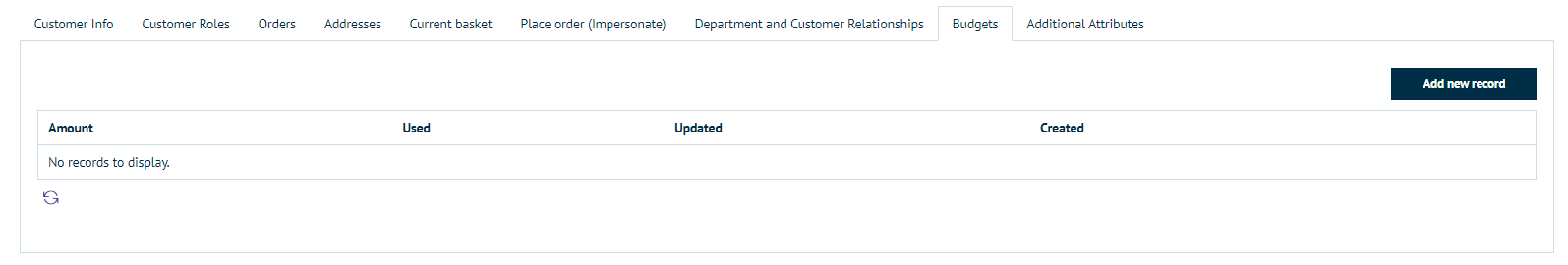
To give a user a budget click on Add new record, complete the Amount field and click Insert.
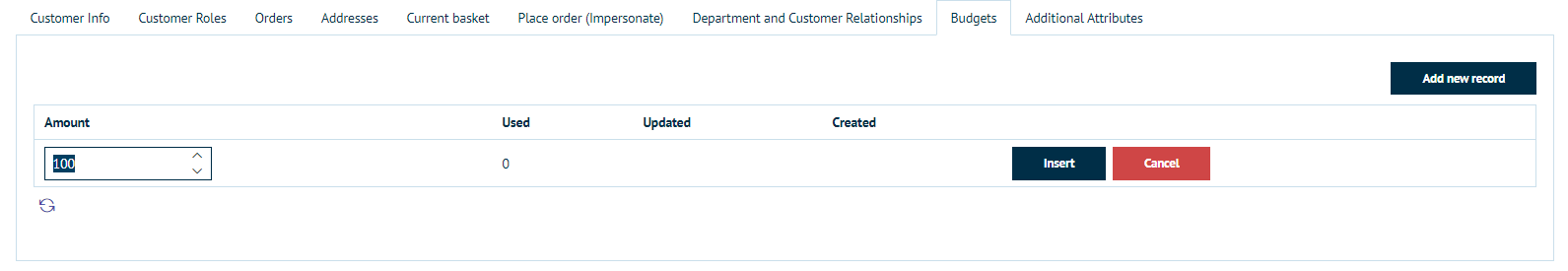
You can delete a budget by simply clicking Delete, or you can edit it any time by clicking Edit. To save any changes you'll need to click Update.
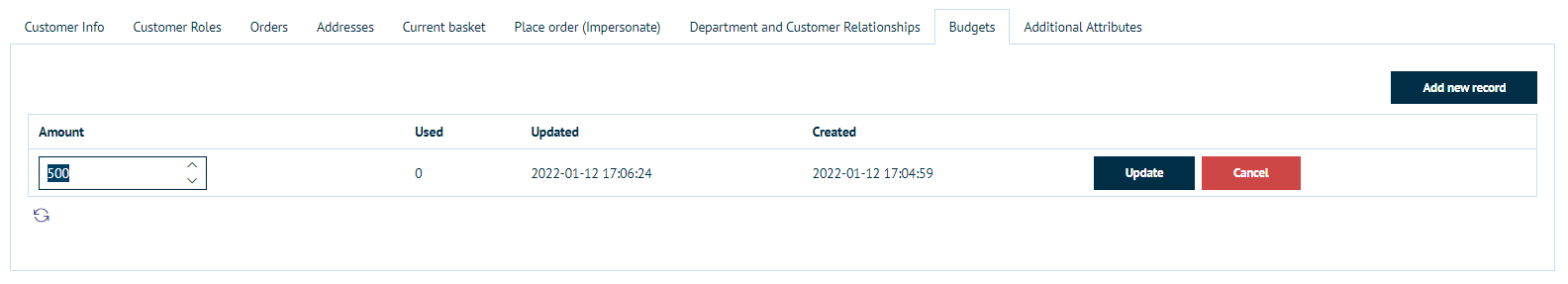
If you increase the users budget after they have spent some of their allocated budget, their new budget will be = (Original amount assigned + amount you increased it by) - amount the customer has spent.
When the users goes to checkout they will see two fields: "Your Credit" and "New Credit Balance".
Your Credit displays the current amount of credit assigned to your account.
New Credit Balance displays the amount of credit you will have left after making this purchase.
Please note:
Infigo will by default use the budget to pay for an order, but if there is insufficient budget then they will be charged the outstanding.