It has been a busy few weeks at Infigo, with our development team working hard on a range of new features, along with bug fixes and performance improvements for these deployments and beyond, to further improve our user experience.
Below, you will find summary information, new settings and the occasional tutorial video, explaining and demonstrating what's new in recent weeks.
Need additional guidance on any of these updates? Contact our Support Team, who will be happy to help.
Contents
Infigo Academy YouTube Channel
Filtering Tag Categories
Regex Text Manipulation
Passing additional checkout attribute information to printIQ
Send Purchase Order PDF as an OrderNote to printIQ
Customer custom fields added to the Connect Flow XML
Bug Fixes and General Improvements
Infigo Academy YouTube Channel
The Infigo Academy YouTube channel has separated from our parent Infigo account, allowing us to provide you with more structured and categorised access to our video tutorial content.
Be sure to bookmark or subscribe to the Infigo Academy channel to keep up to date with all of the latest tutorial resources.
Click here to access!
You can also access our video tutorial content directly from the admin area of Infigo, just look out for the Academy link on the top left of your window.
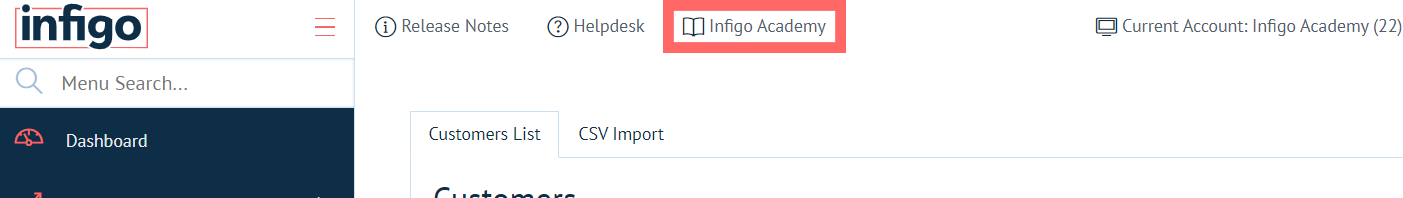
Filtering Tag Categories
We are pleased to introduce the ability to place product tag filtering as a search option on your category pages.
This feature allows your users to refine the products displayed within a category, utilising product tags as the filters.
Want to find out more? Check out the tutorial video below.
Regex Text Manipulation
The latest release of Infigo Invent (2.2.1) saw the introduction of Regex Text Manipulation.
Regular Expression (Regex) is a way we can search through text, to do things like validation, get parts of the text, find, and replace and a lot more.
Want to find out more on Regex Text Manipulation in Infigo Invent? Check out the video below, or the attached document, showing you how to generate the required strings.
Regex is not Infigo specific, so many internet resources exist to help you generate statements. https://regexr.com/ is a great resource for testing out your regular expressions.
Passing additional checkout attribute information to printIQ
We have added the ability to send additional information with orders when using printIQ as your MIS.
A collated list of ALL checkout attribute data can be sent to printIQ as an additional order note.
To facilitate this new feature, two new settings have been created:
Name: Send Checkout Attribute data
Location: Connect Settings > printIQ
Purpose: Enable this setting if you wish to send a collated list of all checkout attribute data into printIQ as an additional order note.
Name: Checkout Attribute OrderNote Type
Location: Connect Settings > printIQ
Purpose: Select the type of printIQ order note
Send Purchase Order PDF as an OrderNote to printIQ
Earlier in 2023, we introduced a feature allowing purchase order documentation to be supplied during checkout in the form of a file upload.
In April, we have expanded on this feature, allowing a URL containing the uploaded file to be sent with the order to printIQ
Two new settings have been added to facilitate this feature.
Name: Send Purchase Order URL
Location: Connect Settings > printIQ
Purpose: Enable this setting if you wish to send a link to the purchase order documentation into printIQ as an addition order note.
Name: Purchase Order URL OrderNote Type
Location: Connect Settings > printIQ
Purpose: Select the type of printIQ order note
Customer custom fields added to the Connect Flow XML
We have introduced additional mapping, making it possible to send the custom Customer fields via the Connect: Flow plugin.
Bug Fixes and General Improvements
It's not all about shiny new features. We're constantly working to improve the performance of our product, and to fix any bugs that our team or customers bring to our attention.
Here are details on a selection of bug fixes that have been implemented during April.
- Improvements to Infigo's performance when using a high number of storefronts
- Performance improvements when getting translations
- Improvements to our cache localizations
- Bug fix related to the saving of date formats in the General Settings menu
- Bug fix implemented related to using AuthorizeDotNet with the B2BElite theme
- Change implemented to allow "Products as Gallery" category template to display products even when only 1 product is available
- Further optimisation of the Punchout plugin
- Resolved consistency issues with drop shadows on empty MegaEdit image fields
- Minor bug fixes & performance enhancements within various Connect: Integration modules
- Performance improvements made to the Order sales page
Deployments: R23-13, 15 & 17
Deployed: April & May 2023