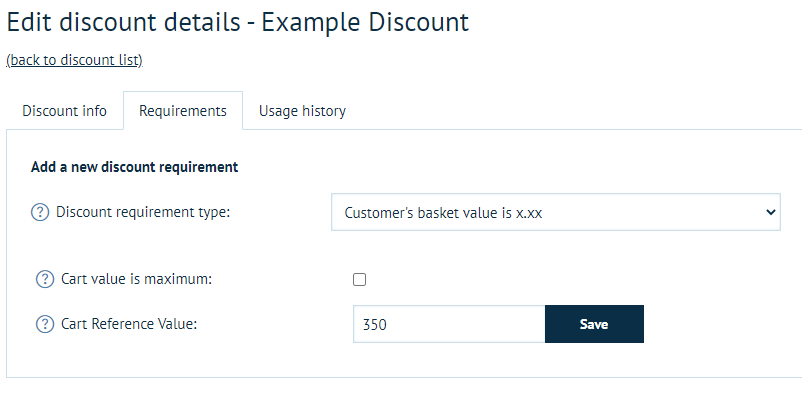This is a completely new discount type. It is one that allows you to apply a discount to a basket total when the user has over a specified amount.
For example,
If shopping basket total is over £200 apply discount 1
This only works on the subtotal (not including delivery or tax)
Setup
Contact us about installing the plugin on your platform. Once installed you are free to setup the discount. Navigate to Promotions > Discounts and create a new discount. Give it a relevant name, set the type to ‘Assigned to order subtotal’, configure the discount amount, start end date etc. as you wish then click ‘Save and Continue Edit’.
Setting up the discount
In the admin page, navigate to Promotions > Discounts.
Click 'Add new' (top right)
Give the Discount a name that is relevant (maybe include the product you are applying it to for your own reference)
From the drop down choose your discount type.
Choose whether you want to discount a static cost or a percentage of the price.
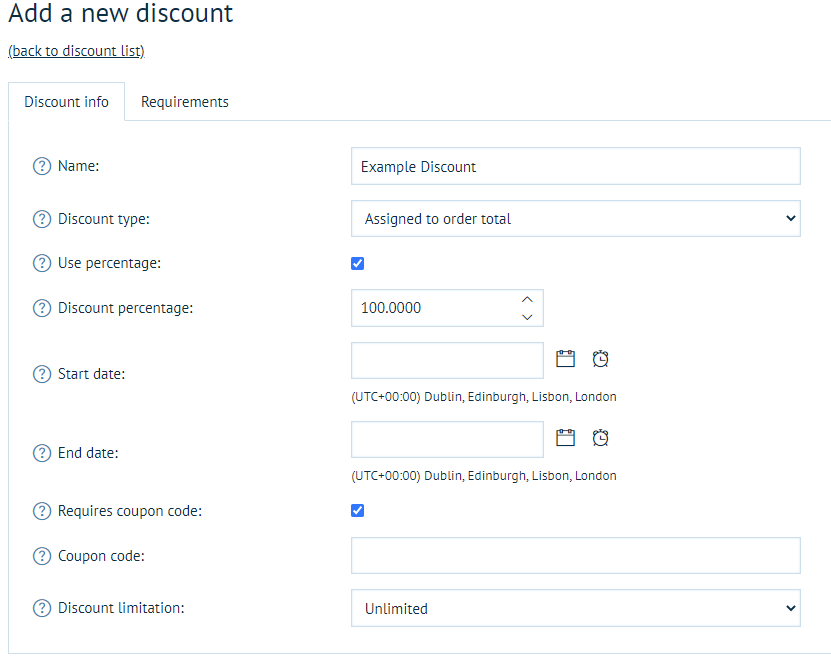
Click 'Save and Continue Edit', then navigate to the Requirements tab and set the requirement type to ‘Customer’s basket value is x.xx’ and then lastly set the basket total threshold (this is the amount that will trigger the discount should their basket total go over that figure)
Save the requirements