Infigo allows customers to set "Username" to login instead of their "Email Address".
First log-in as a Storefront Administrator then go to Configuration > Settings > Customer Settings
In Customer Settings tab, "Usernames Enabled" and "Allow customers to change their usernames" must be checked. Having these boxes checked, click on save and continue.
"Allow customers to change their usernames" check box allows existing or new customers to change their username as they wish.
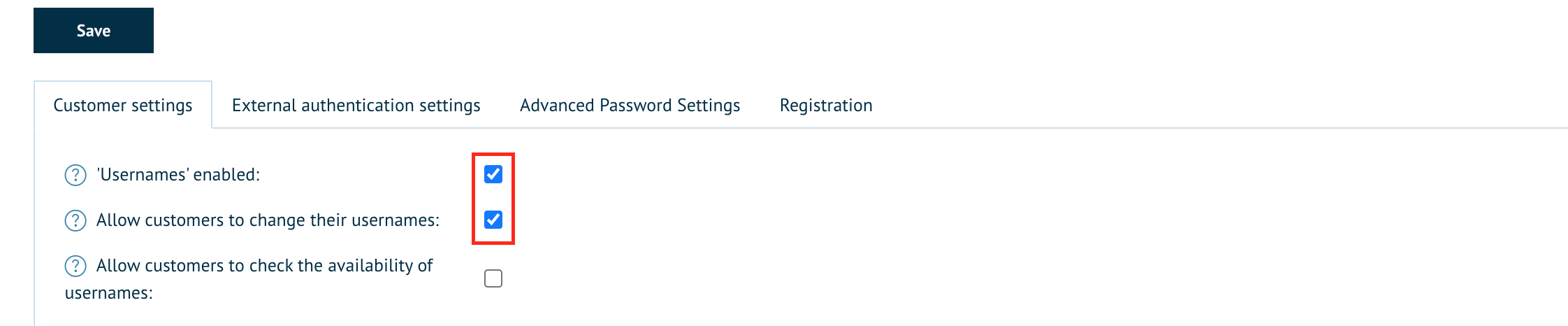
Once you have applied the changes to settings, Infigo allows you to change the username.