Introduction:
In this article, we will guide you through the process of creating and issuing discount codes for users who subscribe to your newsletter.
Newsletter:
By default on storefront creation the "Hide newsletter box" in Customer Settings is ticked:

Once you have unticked this, make sure to click Save in the top right corner.
Discount Code:
Secondly, you will need to create your discount code, you can do this by heading to - Admin --> Promotions --> Discount
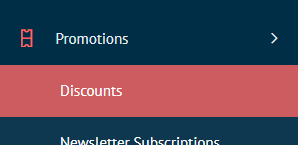
For this example, we will say that the customer will gain a 10% discount on their first order after subscribing to the newsletter, this will mean the discount code set up will look like the below:

A few important rules that need to be set up are:
- Discount Limitation - This will allow you to set the rule that the discount code is 'Per Customer'
- N times - This follows nicely from the above, this setting will allow you to manage how times the discount code can be used by each customer, so in the example above it is set to '1' which means the code cannot be reused over and over by the same customer.
For more information on discounts, please use this article here - Click Me
Email Message Template:
Now that we have the Newsletter and the Discount Code set up, we just need to complete one final step. There are two email message templates that need activating for a newsletter. to find them head to Admin --> Content Management --> Email Message Templates both of the below will need activating:
- NewsLetterSubscription.ActivationMessage
- NewsLetterSubscription.DeactivationMessage
To enabled these templates, you will simply need to select 'Edit' on both templates, set them to active and save,
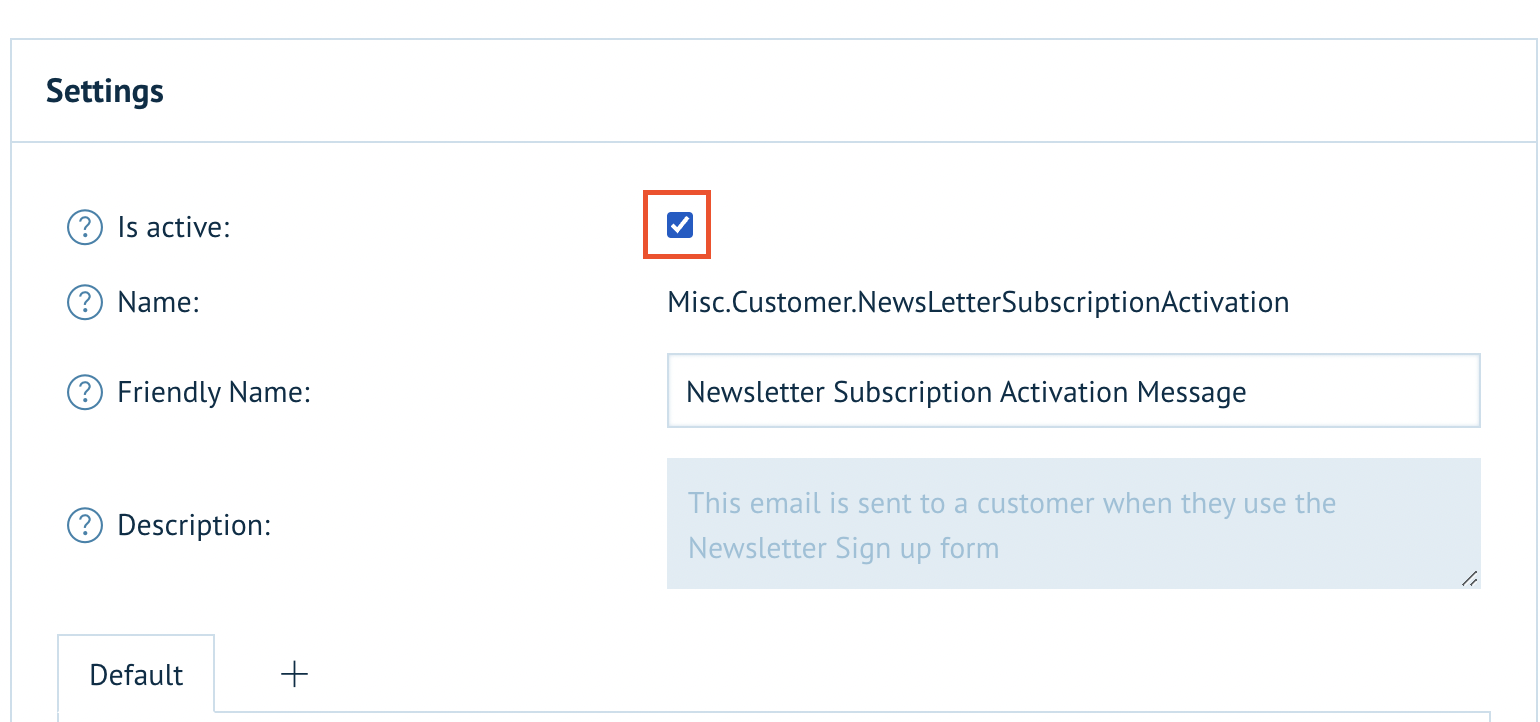
The final step is to add the discount code that you created into the body of the 'NewsLetterSubscription.ActivationMessage' template. This will be completely down to you as to where you add the code within the content.
What this now means is that any customers who sign up to the newsletter, will receive the 'NewsLetterSubscription.ActivationMessage' email, within the email is the discount code, which has been set up to only be used once per customer.