Our UK customers can use Postcoder for postcode lookup services on their Storefront.
To set this up on your storefront, go to https://postcoder.com/ and click on "Start a free trial" (https://postcoder.com/sign-up) and create an account
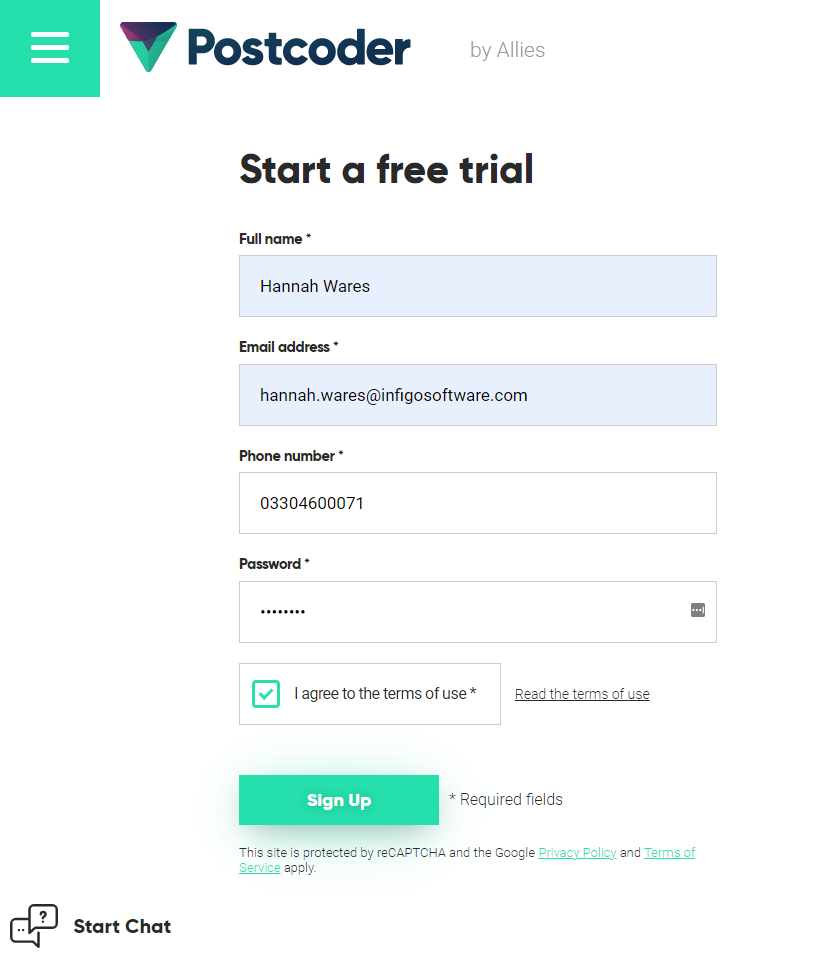
Once you have done this please open a ticket and send us your new credentials (username and password). We'll input the credentials for you.
***
Once our Support Team come back to you to - please go into Customer Settings in admin and select poster as the address provider and force the postcode look up. Remember to Save.

***
Once it is up and running on your storefront, the end user would add a new address, search the postcode and select the correct address from the list. From here the address fields would be auto populated:

