These options would be used in the event your organisation changes its name and needs to be updated on your storefront for example.
*When changing anything to do with store URL or link it is a best practice to do it on the Platform level first*
Navigate to Configuration > Storefront Management
Find the entry you wish to edit
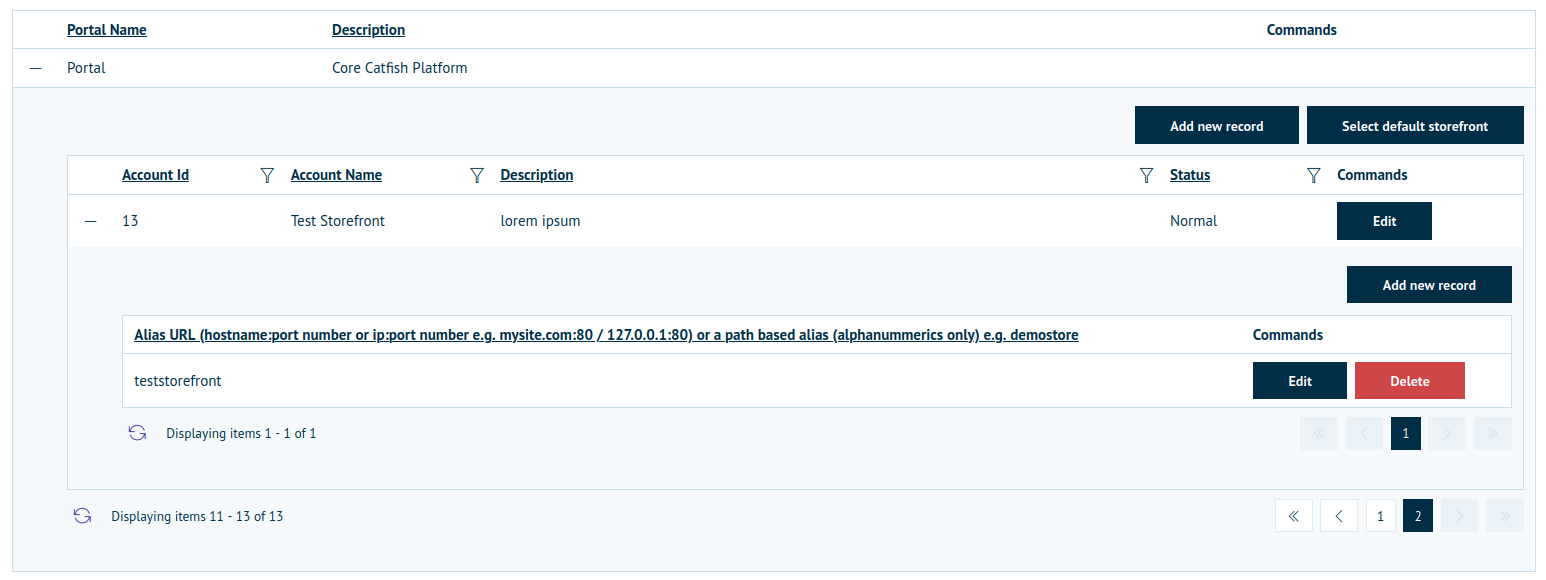
(By default there will be a portal name and a Platform account but your storefront will appear below these)
Click the Edit on the right side of the page and you can change the path name, for example:
https://example.com/path
If this has been changed click "Update" where the Edit button was and then "Clear Cache" in the top-right of the page
Next go to the storefront you have just edited and navigate to Configuration > Settings > General Settings
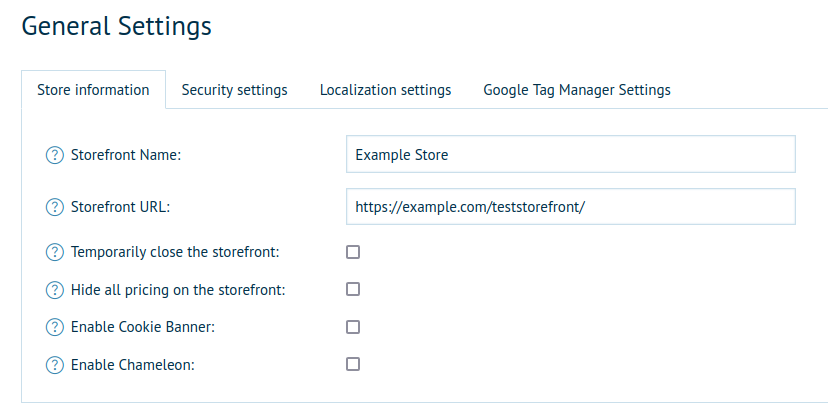
Here you can change the name as it appears on the browser tab and the URL as it appears on Infigo. Best practice would be to update your Search Engine Optimisation settings to reflect the new changes (Configuration > Settings > SEO Settings)