February is over and spring is on the horizon here in the UK (sort of). As always, Infigo's development team have been hard at work forever improving our software offering.
Whilst there were few headline new features in February, we did see a wide range of smaller developments. You can find a full list of updates and developments in the accompanying Release Notes document. Check out the article below for an overview of the key points.
Contents
Job Data Clean-up
Address Import and Export for Customers and Departments
Handling Prepaid Products in Connect: printIQ
Usage Requirements Plugin Enhancements
Academy Webinar | Practical Product Build Workshop
The Best of the Rest
Job Data Clean-up
We have added new clean-up functionality to various job elements aimed at keeping surplus job information to a minimum whilst saving space on your system.
These updates primarily control the expiration of baskets, saved baskets and saved projects, and have been placed in a new Storage Control section of your Order Settings along with some existing related settings.
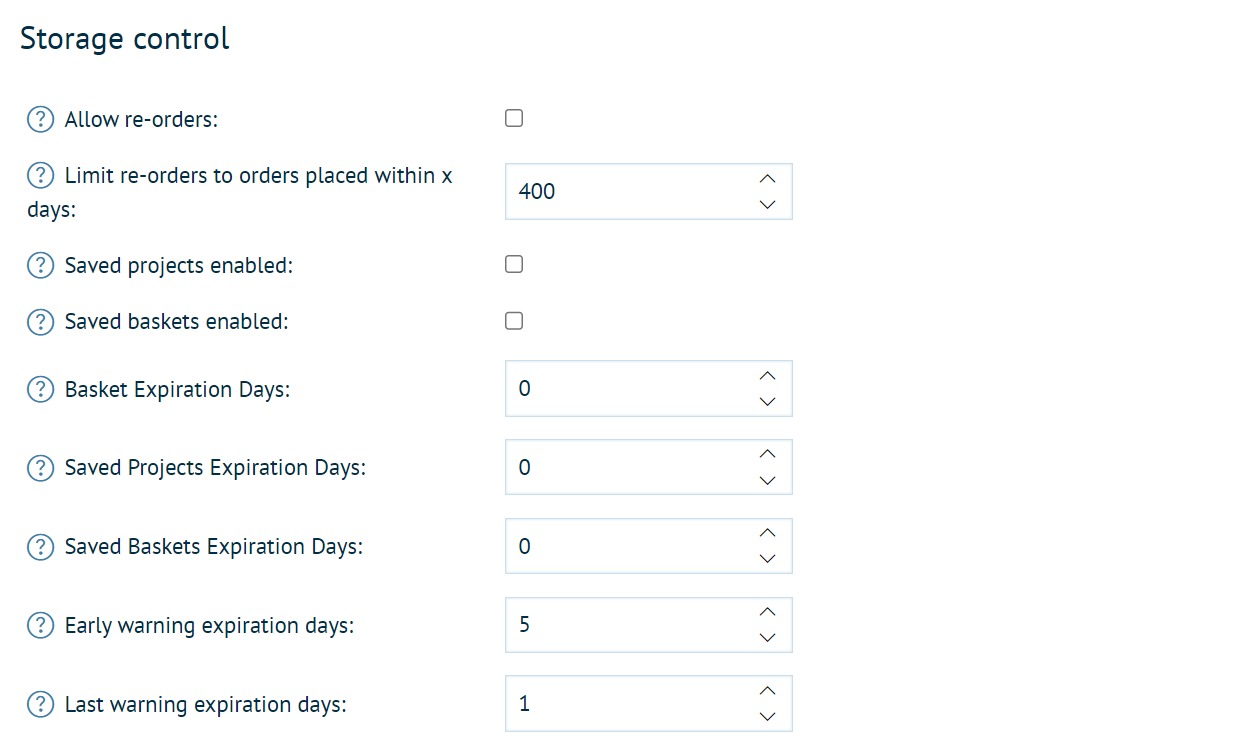
In addition, there are new email templates to ensure reminders go out in advance of these expiration dates to keep your customer informed.
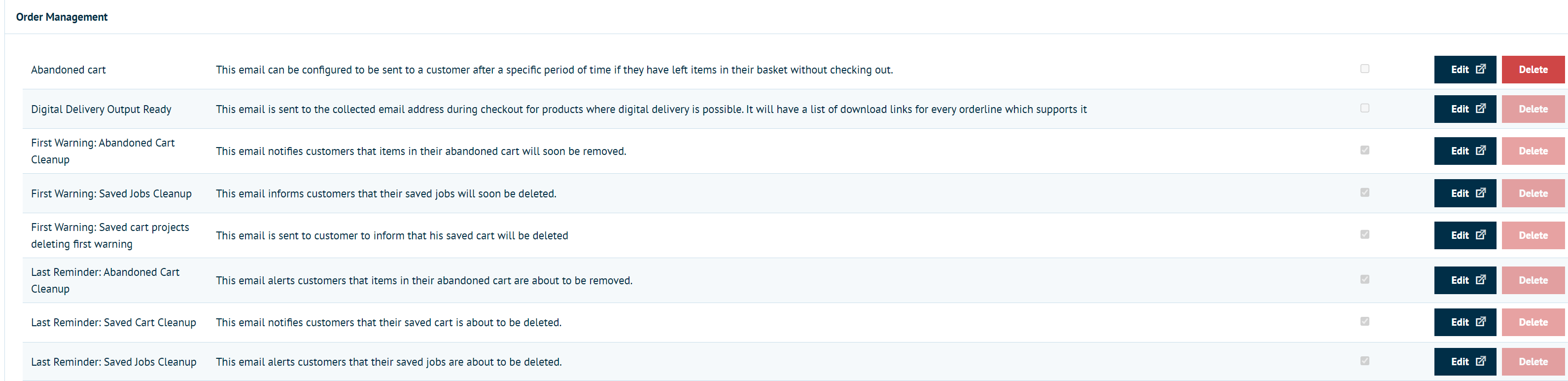
Combined, this functionality ensures that you do not get a backlog of defunct data on your Storefront, by ensuring a timely clean-up.
Address Import and Export for Customers and Departments
We have further enhanced Infigo's ability to import and export addresses in bulk.
As well as being previously available as part of the Address Books functionality, you will now find the ability to import and export addresses available within individual customer address screens and within department details.
Find these new options within the Address tab of customer details, or within the Address section of a department specification.
Within the customer area:
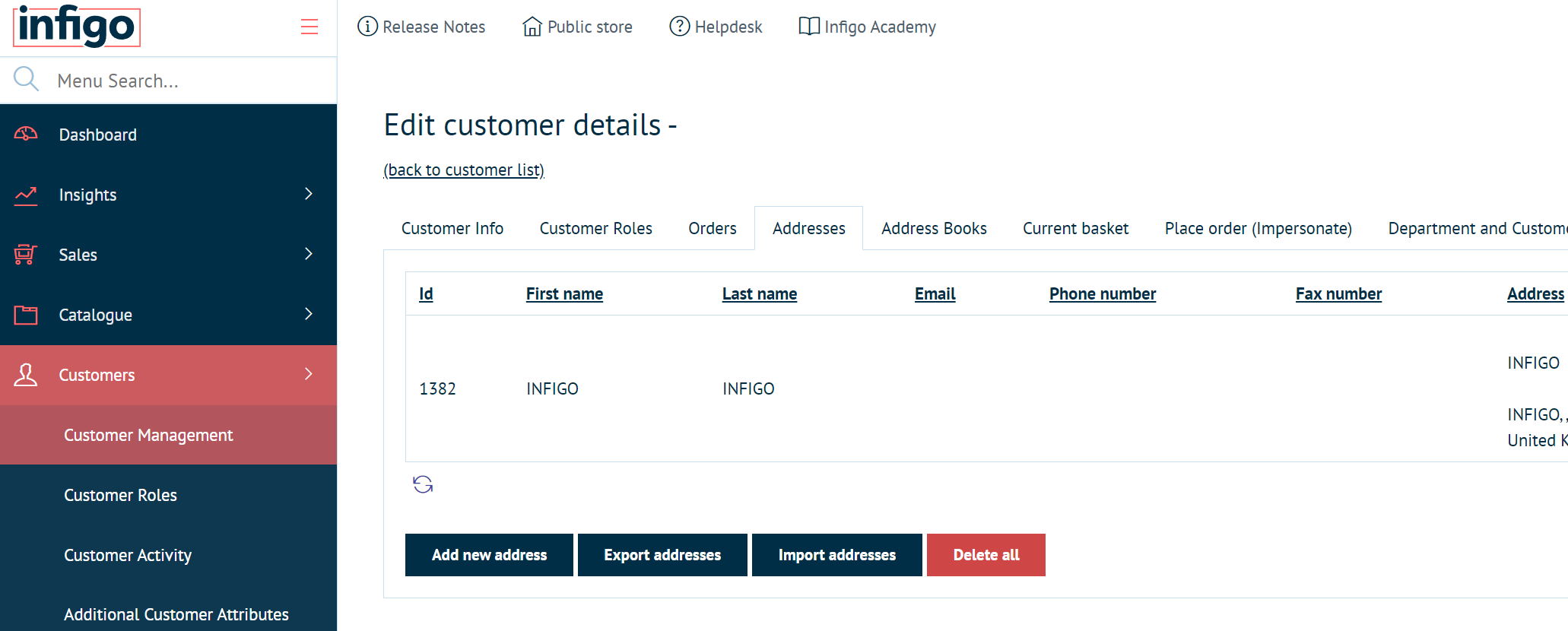
Within the department area:
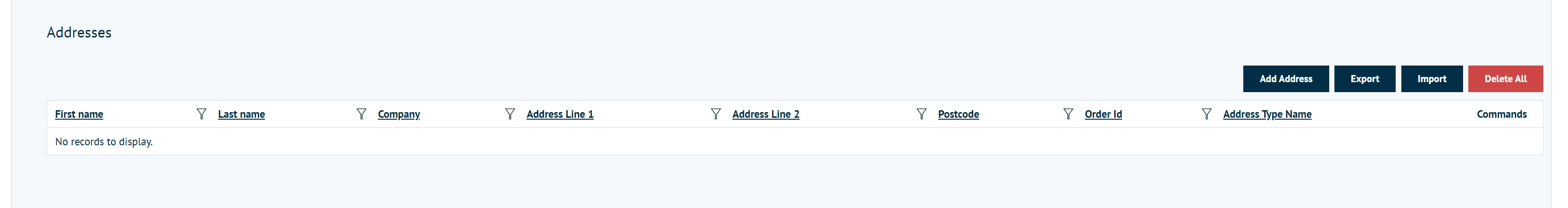
We recommend first exporting an address, which will give you the correct data sheet format. You can then modify this sheet and reimport it to either create new addresses or update existing ones.
Handling Prepaid Products in Connect: printIQ
We have introduced a new setting in in our Connect: printIQ plugin which aims to handle the scenario of prepaid products on a Storefront.
In this scenario, customers prepay for products on a storefront. To manage this, this new feature permits, on a product-by-product basis, administrators to indicate whether to send the price to printIQ (True or False).
If True (default), the price is sent to printIQ; if False, a price of 0 is sent.
This ensures accurate billing, especially in cases where the storefront displays a price, but products are prepaid. This allows, for example, only delivery costs to be charged.
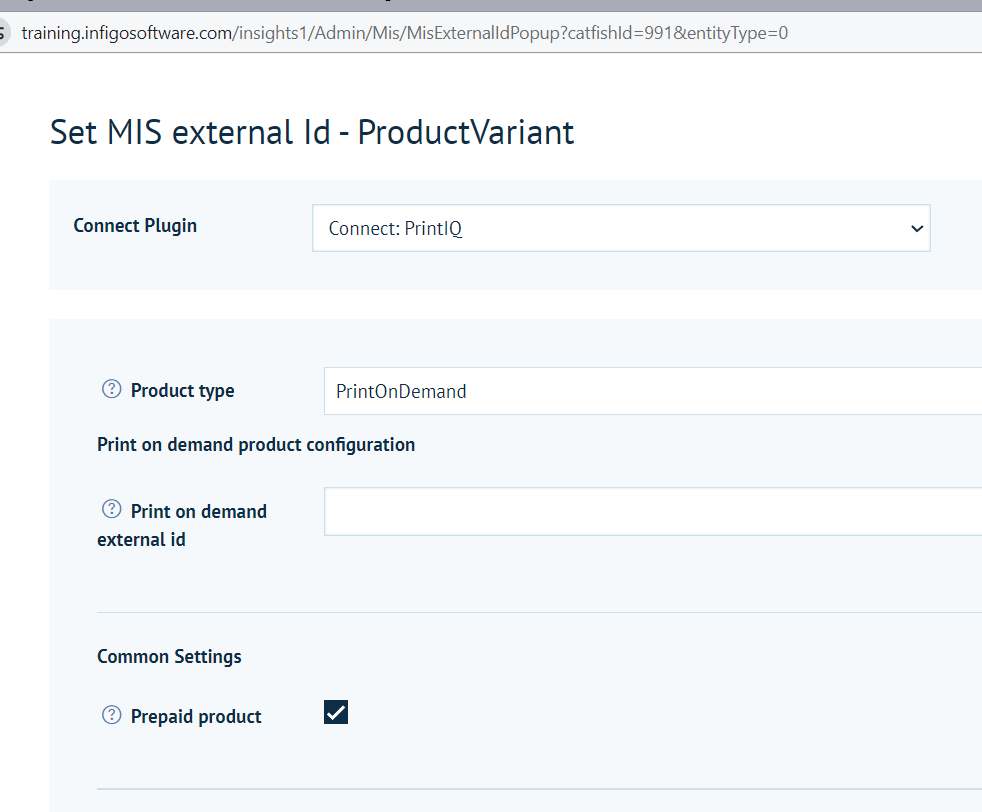
This setting is found when clicking Connect Link on a product variant. Under Common Settings you will see a new setting named Prepaid product.
Usage Requirements Plugin Enhancements
Infigo provides the ability to restrict the usage of payment and delivery methods to certain scenarios. Traditionally, this was limited to product variants (so individual products) or via select Connect plugins. This has now been extended to allow for the definition of usage restrictions by; category, product group, department or customer role.
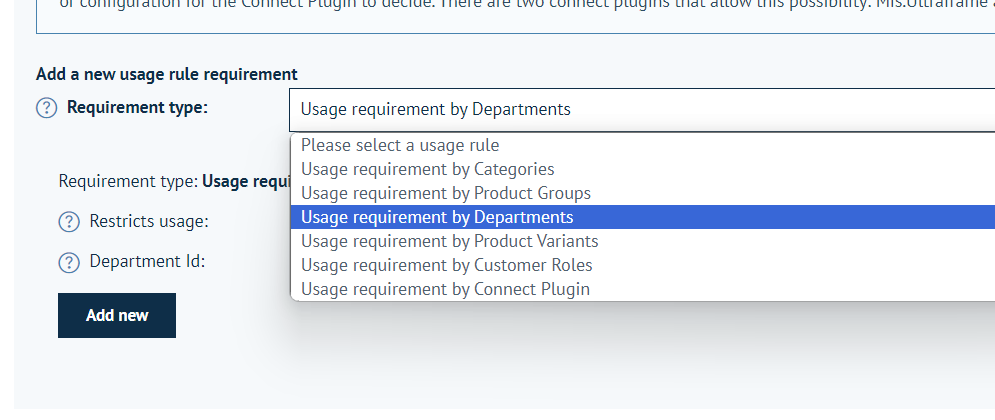
In addition to this, new checkbox settings have been created within your Order Settings allowing you to switch between a single requirement or multiple requirements. If these settings are not checked (False) then all rules are required to match a scenario before it can be used. If these settings are checked (True) then only one usage rule needs to match.
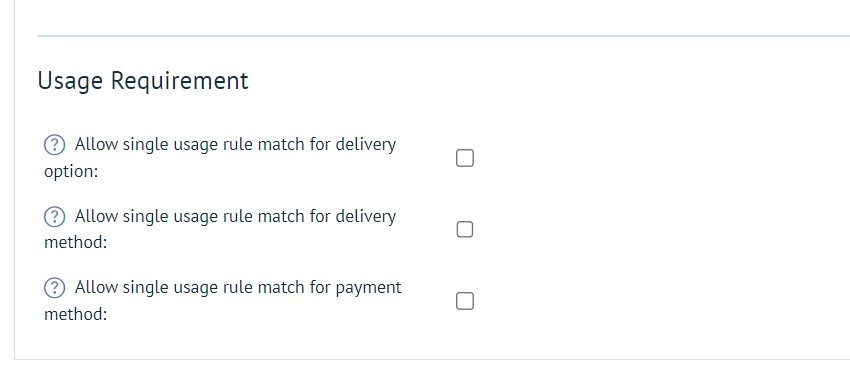
New to the concept of Usage Requirements? Check out the tutorial below for more information.
Academy Webinar | Practical Product Build Workshop
For our March 2024 webinar, we're going to take a slightly different approach. Instead of focusing on a particular feature or set of features, we instead want to run you through a practical example of a product build using Infigo Invent.
Our aim will be to configure a variable template from start to finish over the course of 1-hour, utilising as many of Invent's capabilities as we can.
Our demonstration product is likely to be a business card, as it allows us to demonstrate a wide array of Invent's available capabilities. What's more, we will provide resources and assets so you can work alongside and obtain some practical experience as the webinar progresses.
You can register now using the form below.
The Best of the Rest
Rounding for tax
A series of new options have been added giving you the option to select the type of rounding (Banking or Commercial) for different areas of pricing on your Storefront.
The traditional commercial method rounds numbers with a fractional component of 0.5 or higher up, while those below 0.5 are rounded down. However, banking rounding adopts a different approach: it rounds 0.5 to the nearest even number. This method ensures a fair and balanced approach to rounding, minimizing bias towards either rounding up or down.
Look out for new settings in the Order Settings screen, where a series of selection dropdowns will become available when "Round Price during Calculation" is selected.
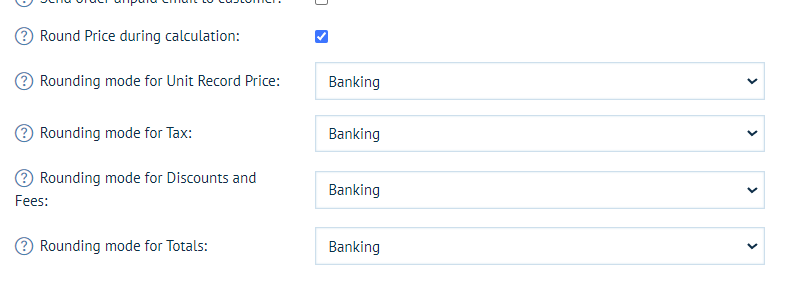
Album size display
By selecting "Improved Album Management" in the "Media Album Settings" screen, you can enable greater user-facing clarity over the size and available space within media albums.
Messages will be displayed in several locations, including when uploading images to albums from within a customer's account pages, or within MegaEdit when images are uploaded which would exceed the album's maximum size.

UPS OAuth support
UPS have updated their systems, removing the ability to obtain new API access keys. This directly impacted the Infigo integration and as such we have updated our integration to allow the utilisation of their new OAuth process.
Our UPS plugin now contains a selector allowing you to choose the authentication mode applicable to you.
Avatax Plugin Enhancements
We have enhanced the capabilities of our Avatax plugin to identify if tax on shipping is applied for specific addresses.
This is controlled via two new settings within the Avatax plugin configuration screen.
- Shipping Tax Code | A dropdown with several options allowing you to choose a tax code based on how orders are to be shipped. We've also included a handy link to Avalara's help pages to give you additional context on these codes.
- Include Freight Details | A feature switch allowing you to define whether to include the freight/delivery in the transaction records.
Deployments: R24-05, R24-06, R24-08
Deployed: February 2024
See complete release notes for this month