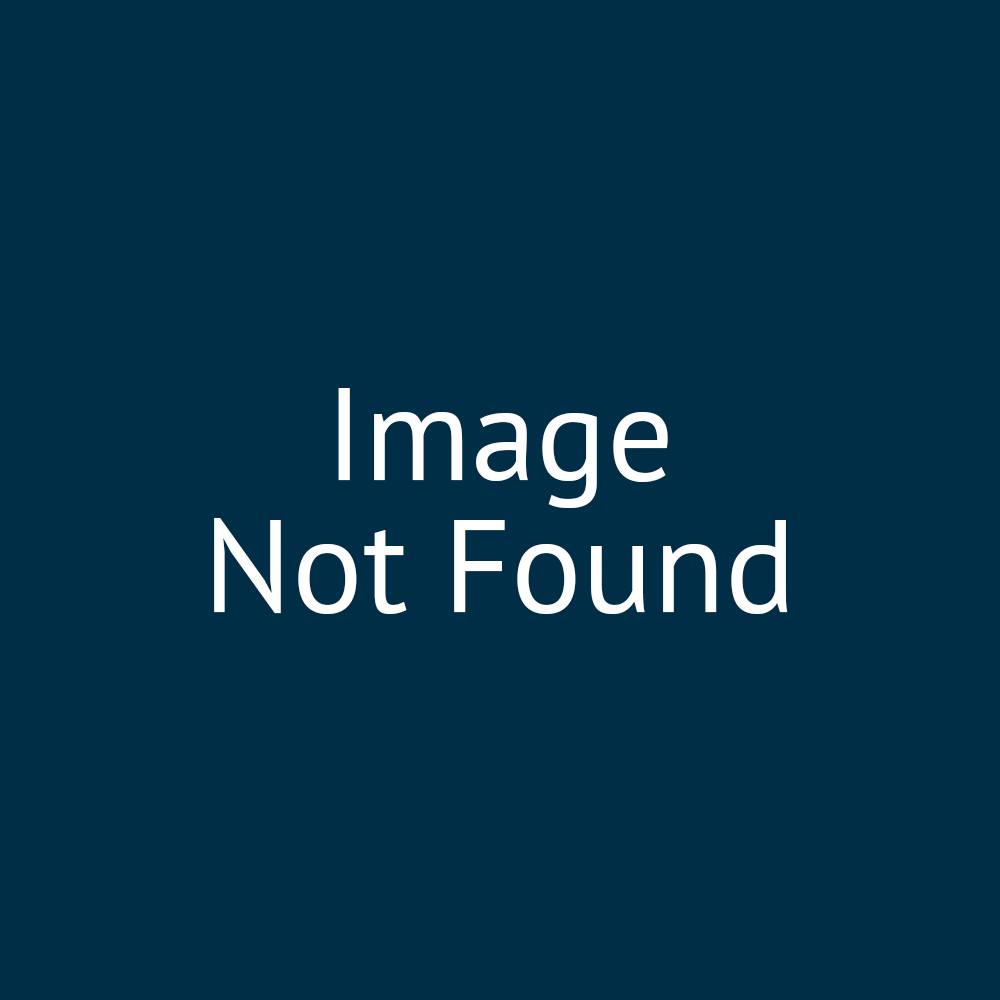00:00:05:23 - 00:00:08:16
So as I mentioned, Infigo provide
a selection of templates
00:00:08:16 - 00:00:12:13
that are ready to use,
some of them have very specific use cases.
00:00:12:20 - 00:00:14:10
So we have, as you can see
00:00:14:10 - 00:00:17:10
in that thing on the right there
we have the header and we have the footer.
00:00:17:25 - 00:00:20:08
As the name suggests
they're fairly specific and where
00:00:20:08 - 00:00:21:22
they're going to be used.
00:00:21:22 - 00:00:24:22
Another one you might come across is
00:00:24:25 - 00:00:27:25
I think it's called
00:00:27:29 - 00:00:30:29
FAQ focused or Q specific
or something like that.
00:00:31:06 - 00:00:34:06
And that is specifically designed
just for sort of,
00:00:35:17 - 00:00:37:19
expandable questions and answers.
00:00:37:19 - 00:00:40:15
So we do try and pre-configured
for specific purposes
00:00:40:15 - 00:00:43:15
where necessary.
00:00:43:26 - 00:00:46:07
Some of the more customizable ones.
00:00:46:07 - 00:00:49:02
First of all, you'll have content.
00:00:49:02 - 00:00:54:00
So this allows the input of one
or more specific content items,
00:00:54:06 - 00:00:57:00
such as images or text.
00:00:57:00 - 00:01:00:00
But the caveat with the content,
00:01:00:01 - 00:01:03:02
selection is that you get very minimal
00:01:04:04 - 00:01:07:04
capability to actually
format what you're putting on the screen.
00:01:07:20 - 00:01:11:07
So I've tried to make a little graphic
of it over on the bottom right hand side.
00:01:11:17 - 00:01:12:21
You might add an image.
00:01:12:21 - 00:01:13:09
You might have
00:01:13:09 - 00:01:16:24
add a title or something like that,
but it is just going to place them
00:01:17:03 - 00:01:18:22
one after the other on the page.
00:01:18:22 - 00:01:20:11
So a fairly basic layout.
00:01:20:11 - 00:01:23:13
But there are some scenarios
where you may want to use that.
00:01:24:28 - 00:01:27:28
So let's take a little
look at that for some context.
00:01:30:26 - 00:01:31:18
So let me just find
00:01:31:18 - 00:01:34:18
an empty content block to
00:01:34:18 - 00:01:37:18
build this on.
00:01:38:28 - 00:01:41:28
Switch that to content template.
00:01:42:18 - 00:01:45:18
And then choose content.
00:01:45:22 - 00:01:50:02
So you'll see here that I get the ability
to see the items that I've added.
00:01:50:16 - 00:01:54:01
And this is the ability to add content
down on the bottom right side.
00:01:55:07 - 00:01:55:19
And as I've
00:01:55:19 - 00:01:58:23
mentioned this is just directly adding
the content to the page.
00:01:58:23 - 00:02:00:18
So you're not really going
to get much in between.
00:02:00:18 - 00:02:03:21
It's just going to be content
content, content content and nothing else.
00:02:09:22 - 00:02:10:29
Contrary to that,
00:02:10:29 - 00:02:14:26
and what you might use
in the majority of cases is the builder.
00:02:15:15 - 00:02:18:11
So this allows you to create
fully customized
00:02:18:11 - 00:02:21:11
layouts in which to display your content.
00:02:21:17 - 00:02:23:19
So this is constructed
what we're going to use,
00:02:23:19 - 00:02:25:25
what we're going to call nested
building blocks.
00:02:25:25 - 00:02:30:00
So to trying to provide you
with a really intuitive, user interface.
00:02:30:23 - 00:02:36:00
So these nesting building blocks
might include things like entire sections.
00:02:36:08 - 00:02:39:08
It could be columns
that you want to position your content in.
00:02:39:20 - 00:02:43:29
if you want to define a slider,
there's really a lot of different things.
00:02:43:29 - 00:02:46:14
And we'll try and cover a lot of them
during the course of the webinar.
00:02:47:20 - 00:02:49:13
But to give you an inclination
of what they are.
00:02:49:13 - 00:02:53:09
Down on the bottom right hand side,
instead of just having your content
00:02:53:09 - 00:02:56:09
in a very boring list,
which might sometimes be necessary.
00:02:56:18 - 00:02:58:19
This allows you
to actually fully customize
00:02:58:19 - 00:03:01:19
the layout of your particular page.
00:03:07:21 - 00:03:09:03
Now, before we get started
00:03:09:03 - 00:03:14:18
with digging into the default content
templates, I do want to very briefly
00:03:14:18 - 00:03:18:05
touch on the difference here
with custom content templates,
00:03:18:21 - 00:03:21:21
and we'll touch on these
a bit more later on as well.
00:03:21:28 - 00:03:24:01
So custom content templates allow users
00:03:24:01 - 00:03:27:05
to generate their own
reusable template formats.
00:03:27:23 - 00:03:33:05
So what this essentially utilizes
is the writing of some boilerplate code.
00:03:33:05 - 00:03:36:20
So to use custom
content templates effectively
00:03:36:20 - 00:03:40:02
you will need that HTML
knowledge in your business somewhere.
00:03:40:28 - 00:03:44:09
But then that boilerplate code
can be interspersed with various
00:03:44:16 - 00:03:50:21
modifiable fields in which you are accepting input data from the administrator.
00:03:52:06 - 00:03:53:20
So this is very useful if you
00:03:53:20 - 00:03:57:11
want to ensure conformity
wherever the template is used.
00:03:57:26 - 00:04:01:15
And an example,
if you're using a custom template
00:04:01:15 - 00:04:04:29
on a product landing page,
it ensures that all of your product
00:04:04:29 - 00:04:07:27
landing pages
will appear identically formatted
00:04:07:27 - 00:04:10:27
with minimal effort
required from the administrator.
00:04:11:24 - 00:04:14:20
So just to put that into context,
over on the right hand side,
00:04:14:20 - 00:04:17:20
very basic three step process here.
00:04:17:25 - 00:04:20:28
The first little screenshot
there is the actual writing of
00:04:21:04 - 00:04:22:25
the custom content template.
00:04:22:25 - 00:04:25:06
So you can see there's a lot of code
involved
00:04:25:06 - 00:04:28:26
with these variable sections
or variable fields.
00:04:29:23 - 00:04:32:23
Then when you actually utilize
that content template
00:04:33:23 - 00:04:35:22
what the user has to write in, which is
00:04:35:22 - 00:04:39:01
then where your general Infigo
administrators would come into
00:04:39:19 - 00:04:42:09
this thing is they
then have the ability to just enter
00:04:42:09 - 00:04:45:09
information into those defined fields.
00:04:45:09 - 00:04:48:05
And then as a result
of what they've entered into those fields,
00:04:48:05 - 00:04:49:23
they'll see the resulting content.