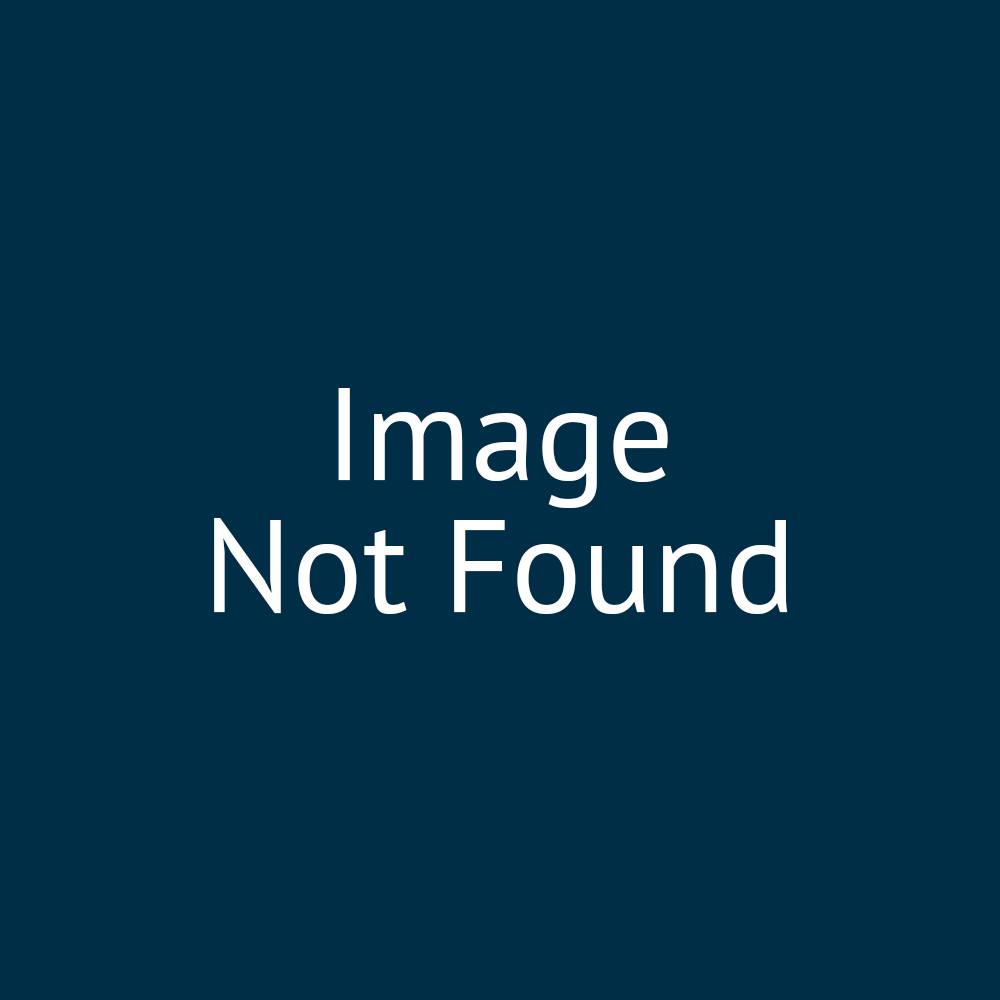00:00:07:05 - 00:00:07:15
Okay.
00:00:07:15 - 00:00:10:15
So what are access permissions.
00:00:11:02 - 00:00:14:22
So they control access to products
00:00:15:02 - 00:00:18:00
based on
the customer is accessing the storefront.
00:00:18:00 - 00:00:20:27
So what we're essentially looking at here
is if you're on
00:00:20:27 - 00:00:23:27
usually a B2B storefront,
if somebody logs in,
00:00:24:16 - 00:00:28:25
we want to know which products
they're going to have the ability to view.
00:00:28:25 - 00:00:30:16
And we've got the ability to control that,
00:00:30:16 - 00:00:32:00
which is what
we're going to be covering today.
00:00:32:00 - 00:00:34:23
And we can do it
in a number of different ways.
00:00:34:23 - 00:00:37:24
There are numerous methods
of defining both customer
00:00:38:22 - 00:00:42:00
and product availability to each other.
00:00:42:10 - 00:00:46:22
So you can specify kind of like a 1 to
1 connection if that's suitable for you.
00:00:46:23 - 00:00:49:23
So this customer
can't access this product,
00:00:50:03 - 00:00:53:19
or you can do it in much more general
general terms as, as well.
00:00:53:27 - 00:00:58:19
So it might be that you specify an entire
a user can access an entire category,
00:00:59:03 - 00:01:02:09
or an entire department of users
can access an entire category.
00:01:02:18 - 00:01:06:02
For example, we've got a number
of different ways in which we can do this.
00:01:08:03 - 00:01:09:16
The usual
00:01:09:16 - 00:01:13:01
use cases for access
permissions are in B2B,
00:01:13:01 - 00:01:16:02
as I've mentioned a couple of specifics
for that.
00:01:16:08 - 00:01:20:03
So let's say you have a B2B storefront
which has multiple different
00:01:20:03 - 00:01:21:22
companies on it.
00:01:21:22 - 00:01:26:12
So a shared storefront, essentially,
you want to make sure that customers
00:01:26:12 - 00:01:29:12
are only able to access products
that are associated with them.
00:01:30:27 - 00:01:34:17
Additionally, you might have a storefront
for one of your bigger clients,
00:01:34:17 - 00:01:37:17
which is a bespoke storefront
just for them.
00:01:37:22 - 00:01:41:04
But if they were big clients,
they might have, employees
00:01:41:04 - 00:01:44:04
that are in different locations
that are in different departments.
00:01:44:17 - 00:01:48:04
And again, you might only want them
to be able to access certain products.
00:01:48:14 - 00:01:51:14
So again, you would use access permissions
to control this.