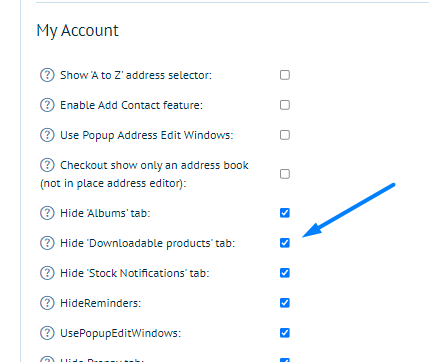Customers can request and download low resolution / watermarked versions of PDF files during the editing process. However, once purchased the customer can download the print ready file from their My Account page.
1. Go to Catalogue > Products > Product Management > find the product you'd like to update and click Edit.
2. Go to the Product Variant tab > click Edit > scroll down to Downloadable Product and tick the box for more options:
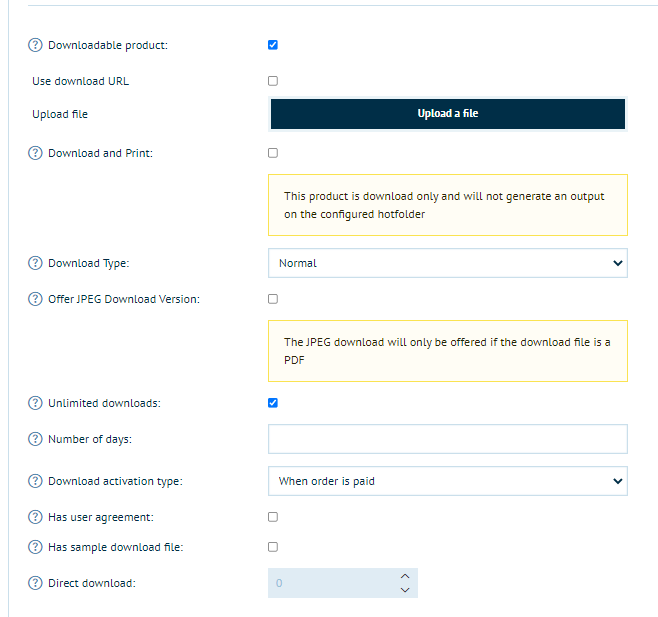
FYI Download Type:
There are 4 settings within Download Type which define how the downloadable PDF should be
- Normal: Customers can download the PDF in full resolution + not locked.
- Low Res: Customers can download the PDF in low resolution + not locked.
- Print Locked: Customers can download the PDF in full resolution + locked.
- Low Res & Print Locked: Customers can download the PDF in low resolution + locked.
- Web Optimized:
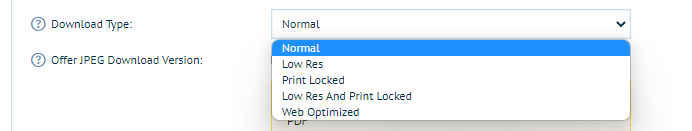
4. Once enabled the end user will see Downloadable Products within their Account unless Hide 'Downloadable products' tab is ticked in Customer Settings: