In order to make an uploadable product, first you'll need to make a new product with associated pricing and configurations under Catalogue > Product Types > Multi Part Products. (You may need to enable this product type to have access to it.
Find the product from the dropdown and make sure "Create a user upload product" is checked.
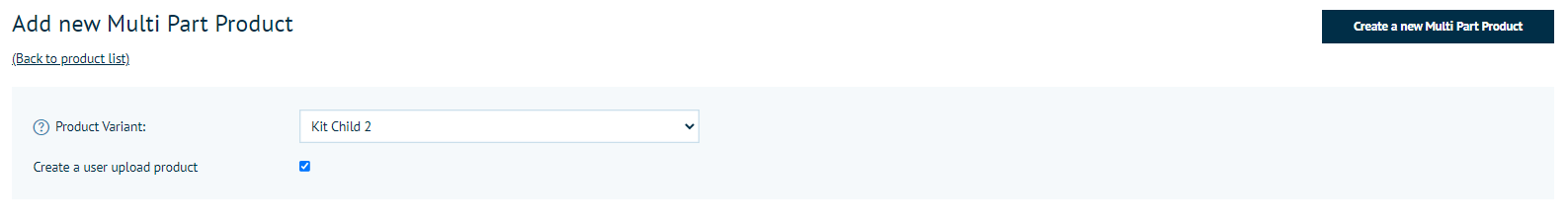
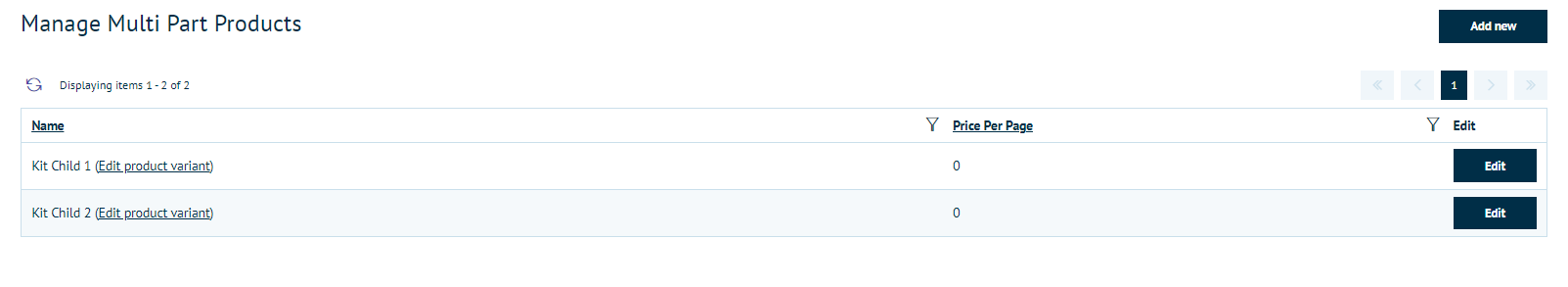
In order to charge per page, edit the newly created product and adjust the value of "PricePerPage"
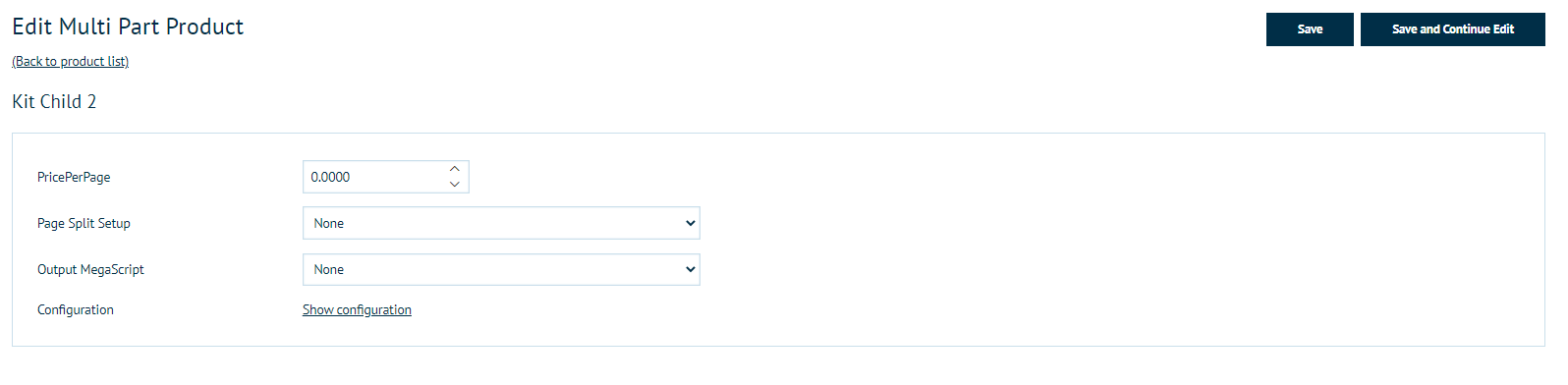
The final step is to enabled Multi Part products to be visible on Shared Print Operations. To do this simply go to Infigo Settings > True and click Save.