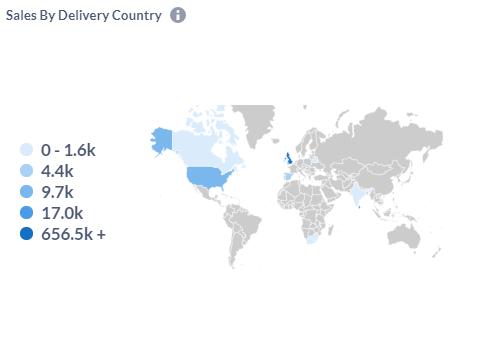Below is a breakdown of all the default reports we display on our Infigo Insights B2B Dashboard
Orders By Department
This report is a pie chart that demonstrates a count of all orders that have been placed that are not deleted or cancelled broken down by each department.
Excludes: Orders that are currently marked as Cancelled or Deleted.
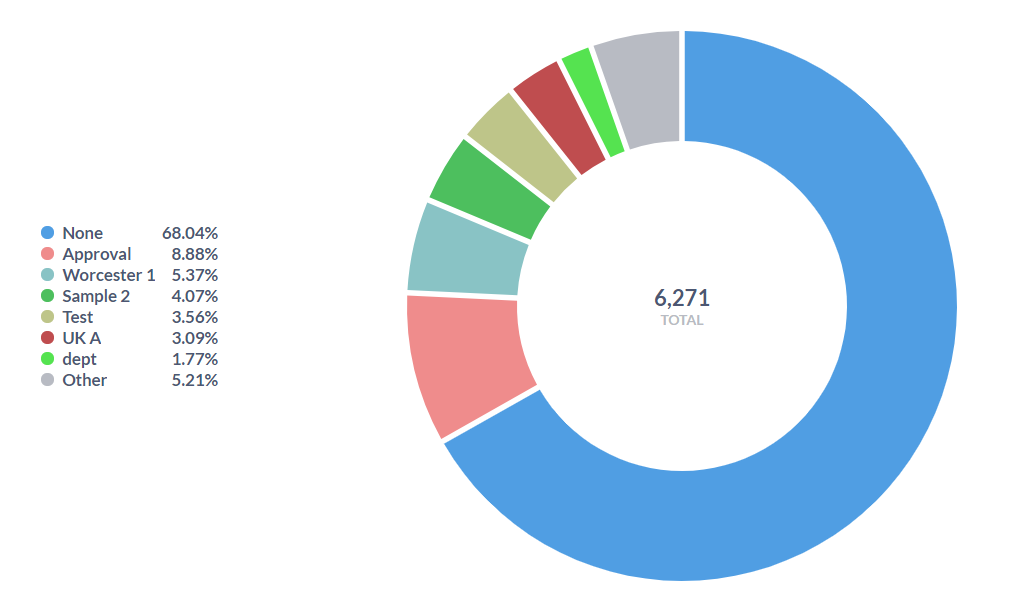
Most Active Users
This report is a table that lists the email address, first name, last name, department and number of logins for the top 100 users ordered by number of times they have logged in.
Includes: Only customers that have an email address saved.
Excludes: Customers that are currently set as 'inactive' or have been deleted.
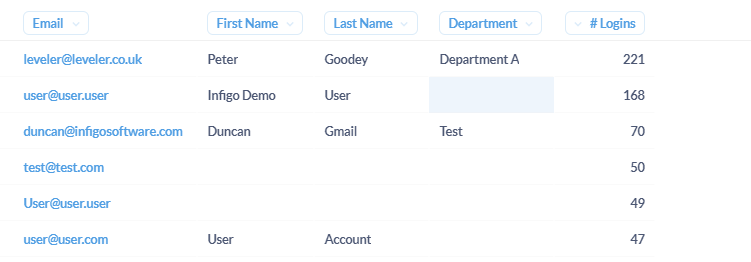
Sales By Product
This report is a table of the top 20 Products ordered by the number of orders they have been included in. The table includes the Product name, Total Revenue - the sum of all the order line price including tax for that product, the number of orders - a count of all orders that have not been cancelled or deleted, and the number of items - the sum of all order line quantities.
Includes: Currently published Products ONLY
Excludes: Orders that are currently marked as Cancelled or Deleted. Order lines that are currently marked as Cancelled.

Sales By Category
Similar to the Sales By Product report but instead of reporting on individual products, it reports on the top categories based on the performance of all the products of all the products within that category.
Includes: Currently published Categories ONLY
Excludes: Orders that are currently marked as Cancelled or Deleted. Order lines that are currently marked as Cancelled.
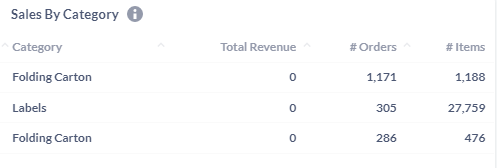
Sales By Month
A simple bar chart
Excludes: Orders that are currently marked as Cancelled or Deleted. Order lines that are currently marked as Cancelled.
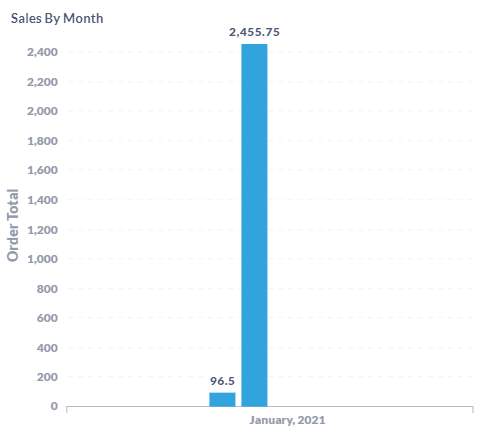
# Orders in the last 30 Days
Quite simply a figure that is a count of all orders placed within the last 30 days.
Excludes: Orders that are currently marked as Cancelled or Deleted.

# Orders Awaiting Shipping
A count of all orders where the shipping status is not delivered or shipped.
Includes: Orders that do not have a shipping status of 'Shipped' or 'Delivered'.
Excludes: All orders not in the 'Processing' status.

Job Status Overview
A pie chart that shows the total count split of open jobs on the storefront that are in one of the following statuses:
- 'Output Creation Started'
- 'Output Creation Failed'
- 'Awaiting Approval'
- 'Awaiting Data'
- 'Awaiting Parts'
- 'Awaiting Proof'
- 'On Hold'
- 'Future Order'
- 'Unapproved Order'
- 'Rejected'
- 'Recreation Requested'
- 'Mis Failed'
- 'Copy To Hotfolder Failed'
- 'Blocked'
- 'Mis Assets Failed'
- 'Partially Approved'
- 'Mis Additional Action Required'
- 'Ordered'
- 'Output Created'
- 'In Hotfolder'
- 'Approved'
- 'Downloaded'
- 'Verified'
- 'Mis Notification Retrigger'
- 'Copy To Hotfolder Skipped'
- 'Artwork Uploaded'
- 'Action Run'
- 'Printed'
- 'In Artworking'
- 'In Finishing'
- 'In Packing'
- 'In Production'
- 'In Reprographics'
- 'Mis Notified'
- 'Mis Order Processed'
- 'Mis Assets Ok'
- 'Ready For Collection'
- 'Mis Manifested'
Excludes: All orders that are currently marked as Cancelled. All Orders that currently have a shipping status of 'Shipped' or 'Delivered'. All Order lines that are currently marked as Cancelled.
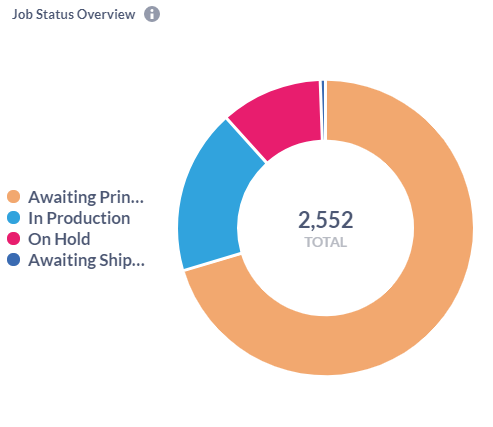
Sales By Delivery Country & Sales By Delivery State
A map that plots the destination shipping address for your storefront's orders. The map will either be of the United States showing your distribution by state, or a map of the world showing your distribution by country.
The key on the left shows the darker the blue the more orders have been shipped to that location.
Excludes: All orders that are currently marked as Cancelled or Deleted. Orders where shipping country is NULL.