
MegaEdit menu hyperlinks can tailor the content of the menu and the links by navigating to the Admin area > Content Management > Editable Content > MegaEdit Show Menu (see below)

Once you click the 'Edit' button next to this entry (on the right side of the page) you will be taken to an editor page (see below). This page can also be used to add menu items, add the new entry into the Body field, use the highlighted button to attach a hyperlink to it and click 'Save'
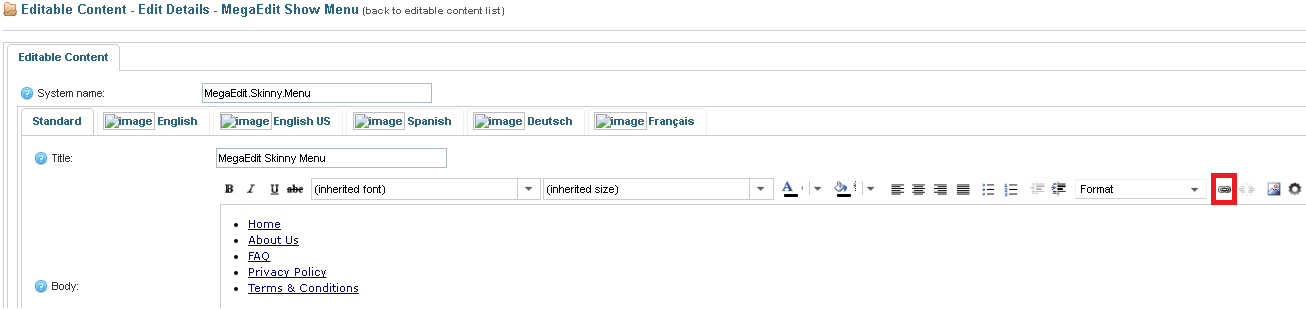
To change the link address simply highlight a bullet-pointed item and click the button the button shown in the red square above. A dialog box will appear (shown below) where you can edit the link and settings. Using the / prefix performs the request in the web resources folder for the current site
