Catfish allows the creation of Image Albums by administrators that can be shared.
This allows a library to be maintained outside of specific products and be made available to only some users / products.
To set this up, log into the storefront as a user with the "Album Admin" customer role, then navigate to the "My Account" section.
Locate "Album Management" from the menu on the left of the screen. (To enable the Album Management if it's not visible in My Account, login with your storefront admin account, then go to Configuration -> Settings -> Customer Settings -> Locate hide 'Albums' tab and un-tick it)
Here
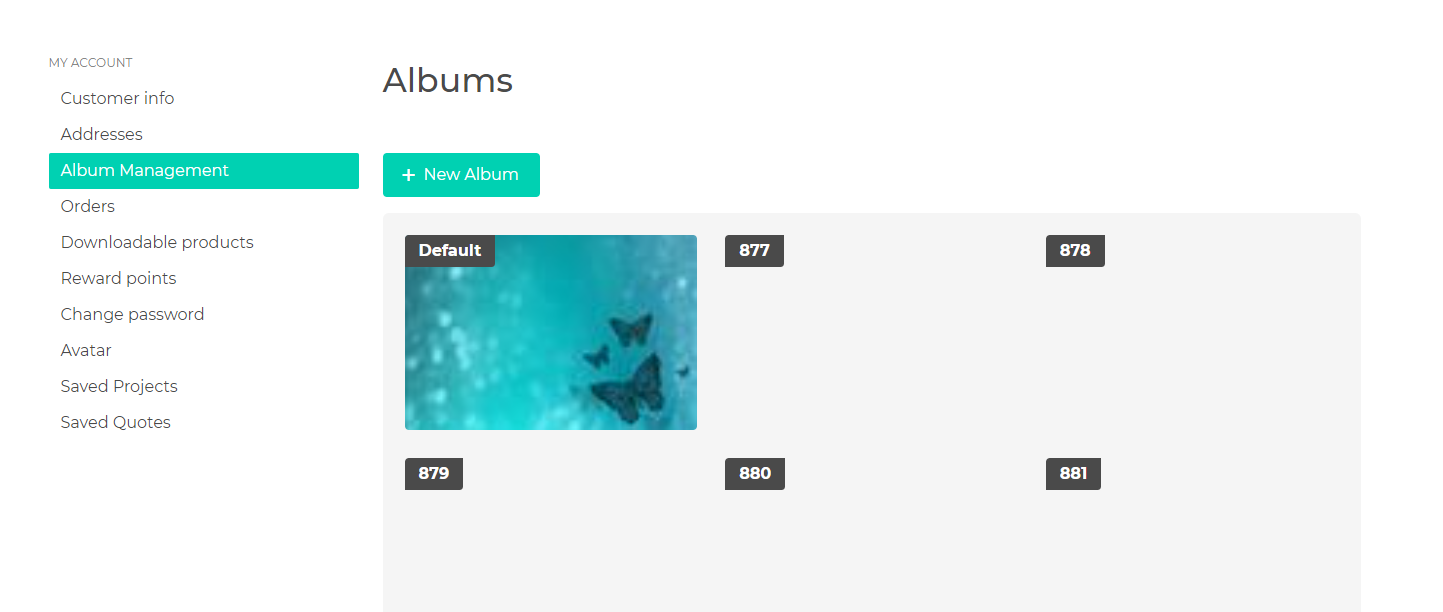
As an Administrator, you can
- Create new albums (using the New Album button)
- Add files to albums (using the Add files button)
- Delete albums and files using the tick boxes on images, and the controls at the foot of the screen
- Sharing Options (different way to share albums - as above)
To find sharing options, click the three dots in the top-right corner of your album, then click "Sharing Settings":
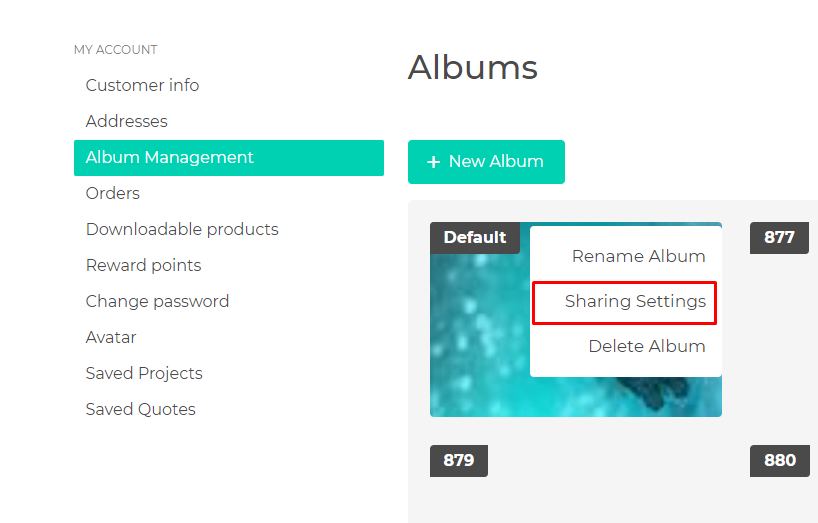
If you share an album you will see a screen providing options relating to the way its shared.
- All products and users
- Specific Products
- Specific customer roles
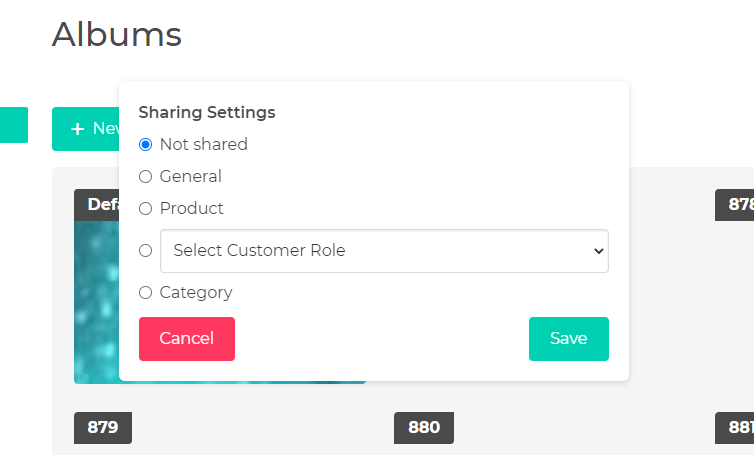
Once shared an album becomes read only to all users except for the administrator of the album.