MegaEdit allows you to assign a price factor to your canvas, allowing you to modify the price depending on the canvas chosen.
The price factor will be how much the product's base price is multiplied by, meaning that if you were to leave the price factor at its default of 1, then the base price will be unaffected. If you were to change it to 1.5, then the base price would be multiplied by 1.5.
For example, if your product had a base price of £4, and you had a canvas price factor of 1.5, then the product will end up with a final price of £6 (£4 * 1.5).
To adjust your canvas's price factor, navigate to Catfish > Infigo Variable Data > Dynamic Products and click Canvas. This will take you to a page which will look similar to the below:
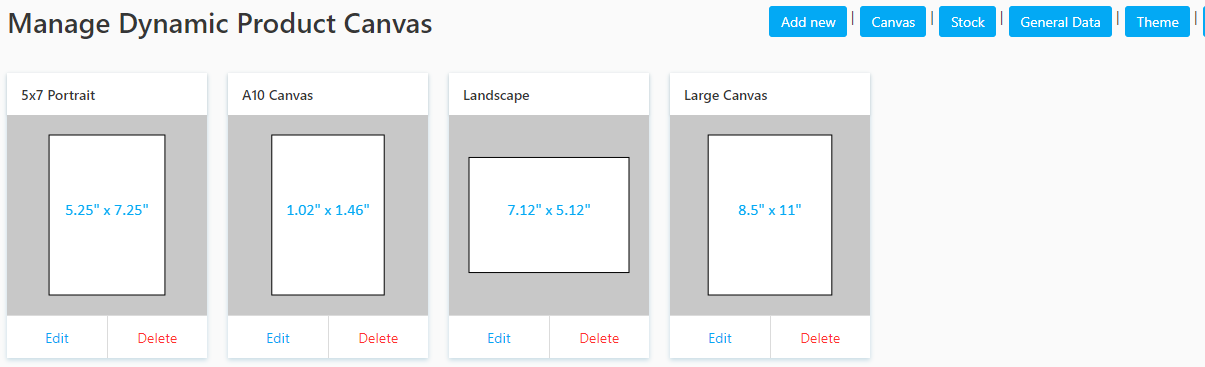
Click the Edit button on the canvas you would like to add a price factor for, then select the Canvas Sizes tab. This result in a page similar to below:
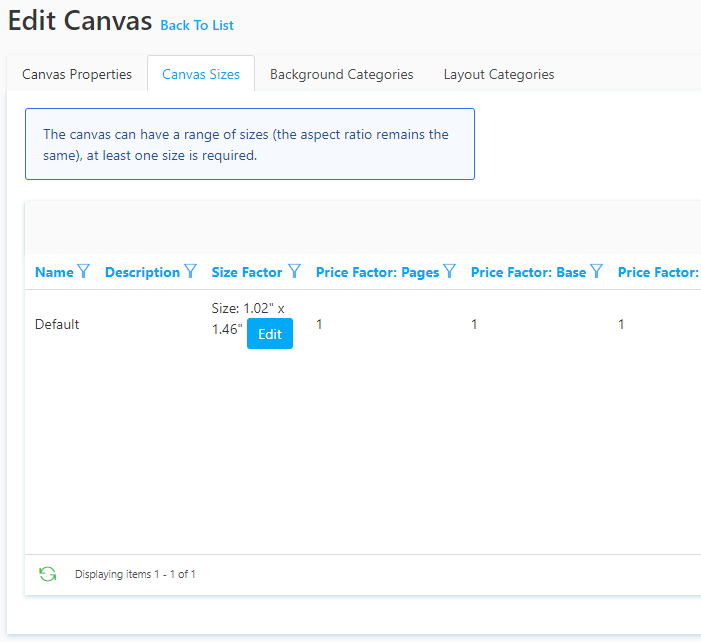
In order to edit the canvas price factor, you will need to click Edit, and you will be able to edit the Price Factor: Base field to whichever value you would like to modify the price by.
Once you have set the Price Factor: Base field to the value that you would like to modify your price by, simply click Update for your changes to be saved.