Overview
The purpose of our Shopify App is to provide an embedded Infigo editor experience on an existing Shopify Store. Through our custom built app we make this a quick and easy process.
Below we cover the steps to install and configure the app so that you can get up and running, providing your end users with the flexibility and power of MegaEdit on your Shopify Store.
The app will allow to link up Infigo products to Shopify products or individual variants.
It does not sync any product options to Infigo for the editor or ordering process.
It does not sync any checkout options to Infigo for the ordering process.
Installation
The Shopify app currently is not listed on the public app store of Shopify. Instead, we will create a custom app for you and will create an installation link specifically for your store. Please raise a ticket with the Shopify link we would connect to.
The app will modify some theme files to inject the editor experience to the frontend. Currently, the app supports only liquid based themes. If your theme is liquid based, the installation takes care of any necessary steps. If you have a json based theme, please inform our support after installation and provide login details with sufficient rights to edit the theme so the necessary adjustments can be made for you.
Once the link has been provided, log onto Shopify with an administration account with permissions to install external apps and open the link. A summary of the installation is shown and via one click, the app installs for your store.
The Infigo app will show up under the Apps section on the left hand menu:
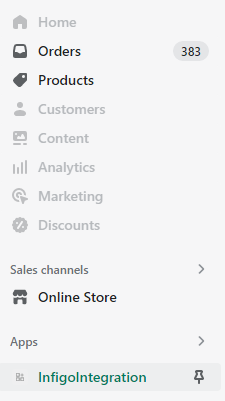
Setup
Infigo Setup
- Enable external editor in the security settings
- Ensure the site runs under a subdomain of your shopify site
Shopify Setup
On the integration area, there are three tabs:
- Configuration
- Setup the Infigo storefront URL (note: no path based storefront supported)
- Setup the API token for that storefront
- Setup an existing shipping method on that storefront
- Sync producs
- Link Infigo products to Shopify products or variants via the UI
- Orders
- you can see any order placed along with additional information (Infigo id and Shopify id)
- if there was a problem placing the order (e.g. unknown shipping method), a retry button allows to push the order into Infigo