Infigo Academy: customising your page layout
Infigo Academy: Selecting alternative page layouts
Infigo allows different category layouts.
To change from the standard "Products in Grids or Lines" either:
Choose Admin > Catalogue > Categories > Manage Categories
Edit the category you wish to adjust, then select 'Display Settings'
Choose : and select one of the other templates from the list
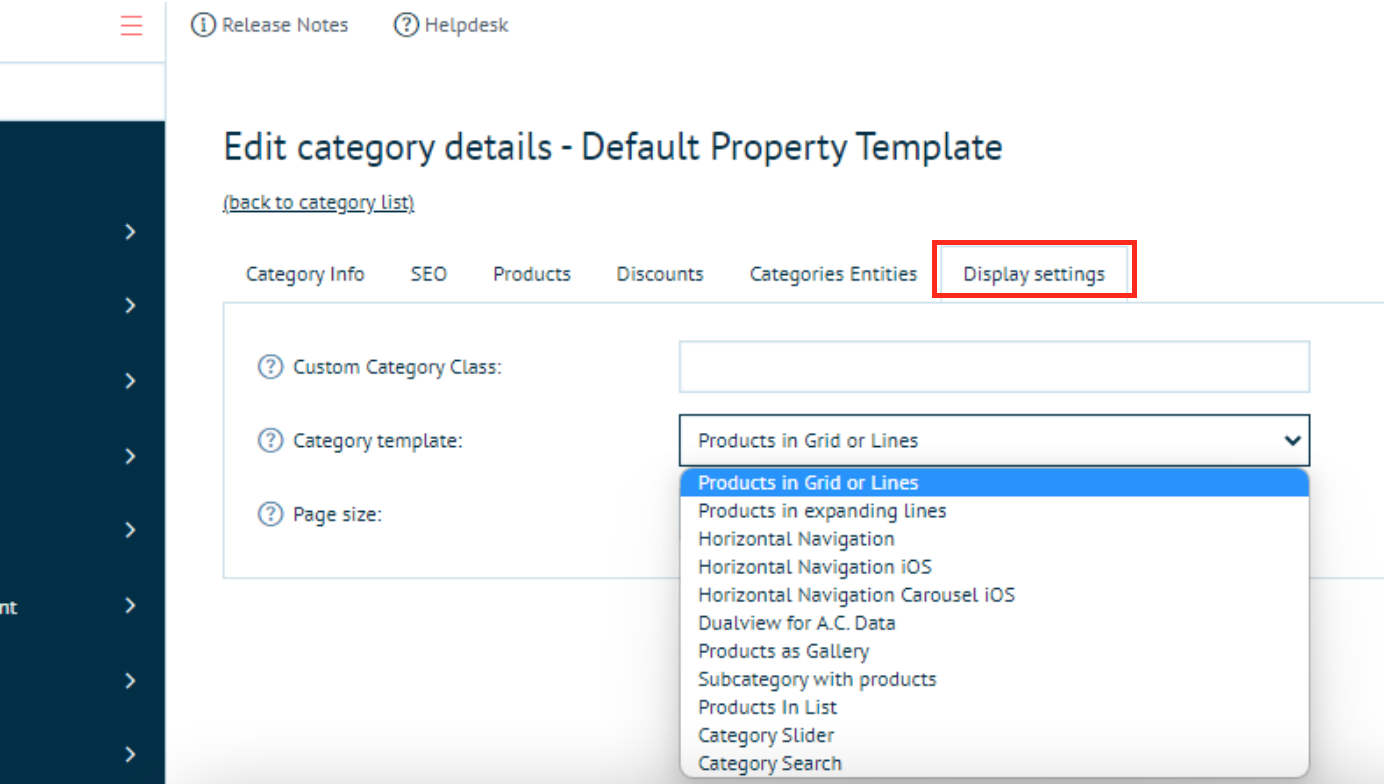
And finally Save the changes.
*PLEASE NOTE THESE TEMPLATES ARE NOT SUPPORTED WITH ARONE THEME*