Q: Can I rename Fonts?
A: No, we advise against renaming fonts as this will cause errors wherever the font is in use. If you would like to rename a font, then we suggest you reupload it with the new name.
Q: Can I hide the left-hand-side menu in the MegaEdit Editor?
A: Yes this is configuration partly and customer role dependent too. If you set the background category being used to admin only then it will hide from the end user. That can be done directly on the product canvas being used and then setting the background category. If its imported from InVent then it should be set as admin only anyway.
If you are an admin user you always see these left sided tabs as default. A registered user will only see items there if it is enabled.
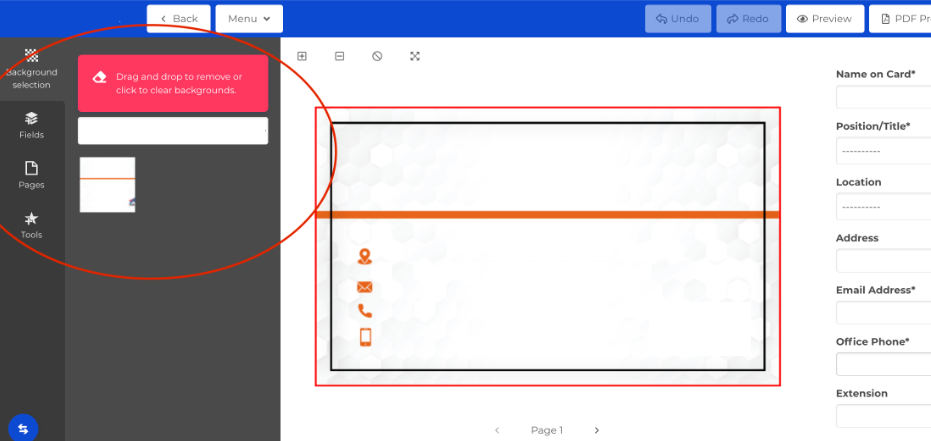
Q: Why are my copy and paste, and cut keyboard shortcuts not working in MegaEdit?
A: There are two settings in MegaEdit Editor under 'Menu' > 'Product Options' > scroll to section 'Basic Features' that you'll need to ensure are unticked:

Q: Can I create a pop up message in the MegaEdit editor?
A: Yes. Using editable content blocks and assigning one to the MegaEdit product you want to display the message on. Navigate to Editable Content in Admin and under the custom tab section add a new content block. You could call it "MegaEdit instruction panel 1" for example. You can adjust the content as you require. Then simply assign that to any product under the MegaEdit product section for instructions.
Q: Can I copy an Invent ME product? (A ME product created in Invent and uses a MEX file)
A: We don't recommend you copy Invent ME products, we suggest you create the product from scratch rather.
Q:
A: